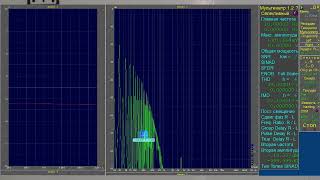Teams Rooms Quick Tips are a series of videos to help you get a better understanding of Teams Rooms by showing real-world examples of setting up, configuring, and using Teams Rooms.
In this video, I show how to set up a Room Lists and Places. Room lists and Places help users find a meeting room not only by location, but also by certain criteria such as if the room is wheelchair accessible or has a minimum capacity.
Below are all the PowerShell commands used in this video.
----------
$cred=Get-Credential
Connect-ExchangeOnline -Credential $Cred -ShowProgress $true
$trmbx = "cfbonanza@M365x956366.onmicrosoft.com"
New-DistributionGroup -Name "Bellevue Bldg 1" –PrimarySmtpAddress 'bellevue1@M365x956366.onmicrosoft.com' -RoomList
Add-DistributionGroupMember -Identity "Bellevue Bldg 1" -Member $trmbx
Add-DistributionGroupMember -Identity "Bellevue Bldg 1" -Member 'Adams'
Add-DistributionGroupMember -Identity "Bellevue Bldg 1" -Member 'Rainier'
Set-Place $trmbx -IsWheelChairAccessible $true -Capacity 12 -DisplayDeviceName "Dual Monitor"
Set-Place 'adams' -IsWheelChairAccessible $false -Capacity 6 -DisplayDeviceName "Single Monitor"