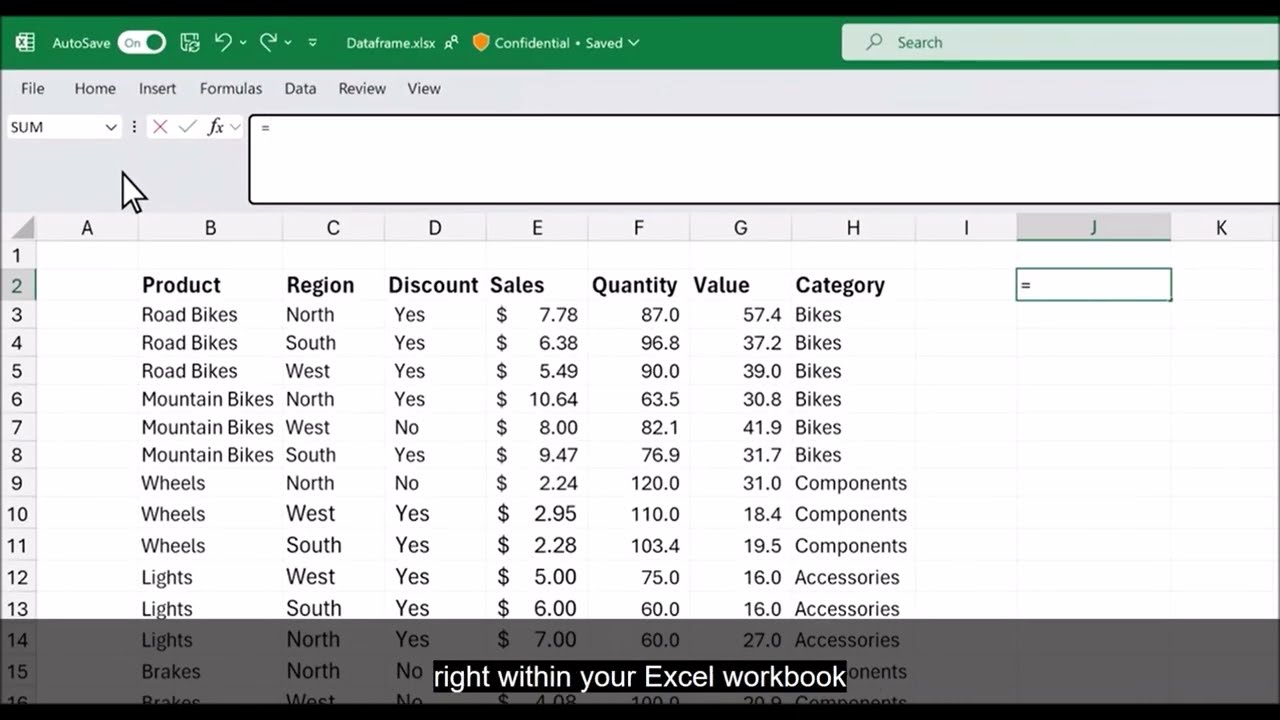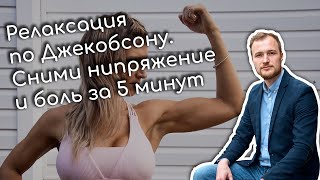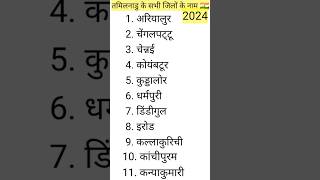Copilot in Excel enables anyone to analyze and visualize data like a real data analyst.
You can now:
1.) Work with Copilot in Excel to help analyze, format, and edit your data to gain deeper understanding and insights.
2.) Quickly add a formula column, highlight key data with a prompt like “make all cells red where the value is under 1000,” filter and sort your data, and ask questions to instantly uncover key insights.
3.) Use Copilot to access advanced analytics; create powerful, professional visualizations, generate forecasts, and save time sorting through data with Python in Excel.
---
Below is also the transcript of the video for you. A bit commercial, but hey, that's how it goes.
Python in Excel brings the world of Excel and Python analytics together, and now Copilot is here to help you along the way. With the new PY function you can use powerful Python libraries right within your Excel workbook to create compelling plots and visualizations, train machine learning models, and other advanced analytics. With Copilot you don't need to be an expert, all you need are simple prompts. Want to estimate your future sales? Copilot can generate forecasts using one of the multiple Python libraries available through Python in Excel. You can then better understand
and visualize the data by requesting a chart.
---
With Copilot, you can create Python visualizations like multi-plots to see how variables relate to each other. Or use powerful data cleansing techniques such as regex to apply consistent formatting to your data. Or apply machine learning models. Copilot brings the rich capabilities of Python in Excel
to your fingertips.
Have fun and pleasure in quickly analyzing your data with Excel, Python and Copilot!
--------------
एक्सेल में कोपायलट किसी को भी वास्तविक डेटा विश्लेषक की तरह डेटा का विश्लेषण और कल्पना करने में सक्षम बनाता है।
अब तुम यह कर सकते हो:
1.) गहरी समझ और अंतर्दृष्टि प्राप्त करने के लिए अपने डेटा का विश्लेषण, प्रारूप और संपादन करने में सहायता के लिए एक्सेल में कोपायलट के साथ काम करें।
2.) तुरंत एक फॉर्मूला कॉलम जोड़ें, मुख्य डेटा को "1000 से कम मूल्य वाले सभी सेल को लाल करें" जैसे संकेत के साथ हाइलाइट करें, अपने डेटा को फ़िल्टर करें और क्रमबद्ध करें, और मुख्य अंतर्दृष्टि को तुरंत उजागर करने के लिए प्रश्न पूछें।
3.) उन्नत विश्लेषण तक पहुंचने के लिए कोपायलट का उपयोग करें; एक्सेल में पायथन के साथ शक्तिशाली, पेशेवर विज़ुअलाइज़ेशन बनाएं, पूर्वानुमान तैयार करें और डेटा के माध्यम से सॉर्ट करने में समय बचाएं।
---
नीचे आपके लिए वीडियो की प्रतिलिपि भी है। थोड़ा व्यावसायिक, लेकिन अरे, यह ऐसे ही चलता है।
एक्सेल में पायथन एक्सेल और पायथन एनालिटिक्स की दुनिया को एक साथ लाता है, और अब कोपिलॉट आपकी मदद के लिए यहां है। नए पीवाई फ़ंक्शन के साथ आप सम्मोहक प्लॉट और विज़ुअलाइज़ेशन, ट्रेन मशीन लर्निंग मॉडल और अन्य उन्नत एनालिटिक्स बनाने के लिए अपनी एक्सेल वर्कबुक के भीतर ही शक्तिशाली पायथन लाइब्रेरी का उपयोग कर सकते हैं। कोपायलट के साथ आपको विशेषज्ञ होने की आवश्यकता नहीं है, आपको बस सरल संकेतों की आवश्यकता है। क्या आप अपनी भविष्य की बिक्री का अनुमान लगाना चाहते हैं? कोपायलट एक्सेल में पायथन के माध्यम से उपलब्ध कई पायथन पुस्तकालयों में से एक का उपयोग करके पूर्वानुमान उत्पन्न कर सकता है। तब आप बेहतर ढंग से समझ सकेंगे
और एक चार्ट का अनुरोध करके डेटा की कल्पना करें।
---
कोपायलट के साथ, आप मल्टी-प्लॉट्स जैसे पायथन विज़ुअलाइज़ेशन बना सकते हैं यह देखने के लिए कि चर एक-दूसरे से कैसे संबंधित हैं। या अपने डेटा पर लगातार फ़ॉर्मेटिंग लागू करने के लिए रेगेक्स जैसी शक्तिशाली डेटा क्लींजिंग तकनीकों का उपयोग करें। या मशीन लर्निंग मॉडल लागू करें। कोपायलट एक्सेल में पायथन की समृद्ध क्षमताओं को लाता है
अपनी उंगलियों तक.
एक्सेल, पायथन और कोपायलट के साथ अपने डेटा का त्वरित विश्लेषण करने का आनंद लें!
--------------
Met Copilot in Excel kan iedereen gegevens analyseren en visualiseren als een echte data-analist.
Je kan nu:
1.) Werk met Copilot in Excel om uw gegevens te helpen analyseren, opmaken en bewerken om dieper inzicht en inzichten te verkrijgen.
2.) Voeg snel een formulekolom toe, markeer belangrijke gegevens met een prompt als 'maak alle cellen rood als de waarde lager is dan 1000', filter en sorteer uw gegevens en stel vragen om direct belangrijke inzichten te ontdekken.
3.) Gebruik Copilot voor toegang tot geavanceerde analyses; creëer krachtige, professionele visualisaties, genereer prognoses en bespaar tijd bij het sorteren van gegevens met Python in Excel.
---
Copilot trong Excel cho phép mọi người phân tích và trực quan hóa dữ liệu như một nhà phân tích dữ liệu thực sự.
1.) Làm việc với Copilot trong Excel để giúp phân tích, định dạng và chỉnh sửa dữ liệu của bạn nhằm hiểu rõ hơn và hiểu biết sâu sắc hơn.
2.) Nhanh chóng thêm cột công thức, đánh dấu dữ liệu chính bằng lời nhắc như “làm cho tất cả các ô có màu đỏ khi giá trị dưới 1000”, lọc và sắp xếp dữ liệu của bạn cũng như đặt câu hỏi để khám phá ngay những thông tin chi tiết quan trọng.
3.) Sử dụng Copilot để truy cập các phân tích nâng cao; tạo hình ảnh trực quan mạnh mẽ, chuyên nghiệp, tạo dự báo và tiết kiệm thời gian sắp xếp dữ liệu bằng Python trong Excel.
-----
How to use Copilot and Python analytics in Microsoft Excel.
Теги
MicrosoftcopilotPythonExcelMSexcelanalyticscommandpromptsgraphgraphsvisualdatapredictpredictionsvisualizeanalyzevaluegenerateforecastadvancedCopilotanalystfilersortPYpromptquestionfunctionlibrariesunderstandbettermulti-plotsvariablesrelaterelationregexcleansingtooltechniquescommercialsubscriptionlicenseadministratorpowerfulcreatetablecolumnrowsscriptdemohow tohow can ItranscriptsortingchangemodifyextractformatformulacodeexpertXML