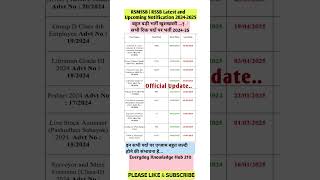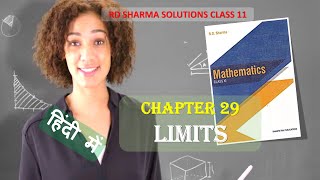In this video, I test out the certificate widget in the All-New Adobe Captivate certificate widget and see if it genuinely works in responsive design. I find out if it can be printed from my mobile phone.
00:00 Introduction
02:43 Insert the Certificate Widget
02:57 Select or customize components
03:40 Change the background image
03:50 Replace the logo with your own
04:08 Edit the crop for the logo
04:33 Edit the certificate owner and signature
05:08 Preview on Desktop
06:20 Preview on a mobile device
If you find this video helpful, don't forget to like and share it with your colleagues. Subscribe to our channel for more Adobe Captivate tutorials, and visit [CaptivateTeacher.com]([ Ссылка ]) for personalized one-on-one instruction tailored to your specific needs.
🔔 *Subscribe:* [ Ссылка ]
👍 *Like & Share* this video
🌐 *For more resources and personalized help:* [ Ссылка ]
Members of my YouTube channel can download this file from the Community tab of my channel: [ Ссылка ]
*Do you need help with Adobe Captivate?* [ Ссылка ]
*Subscribe to my channel for FREE:* [ Ссылка ]
*Join as a premium member to access additional perks, exclusive content, and advanced courses:*
*How To Make Your Adobe Captivate Projects Accessible* (All-New Adobe Captivate): [ Ссылка ]
*Custom Content Carousels with Audio Narration* (All-New Adobe Captivate): [ Ссылка ]
*Free Quick Start Projects! Saves You HOURS!* (All-New Adobe Captivate): [ Ссылка ]
*Export Closed Captions in VTT and SRT Formats* (All-New Adobe Captivate): [ Ссылка ]
*Allow Your Learners to Download and Print Certificates* (All-New Adobe Captivate): [ Ссылка ]
*Import 100s of Quiz Questions in SECONDS* (All-New Adobe Captivate): [ Ссылка ]
*Reset Your ENTIRE Project in SECONDS* (All-New Adobe Captivate): [ Ссылка ]
*Edit Your Images with Greater Ease* (All-New Adobe Captivate): [ Ссылка ]
*Share Your eLearning Project for Review* (All-New Adobe Captivate): [ Ссылка ]
*Become a Captivate Superhero* (Captivate Classic): [ Ссылка ]
*Making eLearning Magic with Adobe Captivate* (Captivate Classic): [ Ссылка ]
*Advanced Adobe Captivate Interactions Stakeholders Want* (Captivate Classic): [ Ссылка ]
*Easy-to-Build Click-to-Reveal Example* (Recorded in Real-Time with Captivate Classic): [ Ссылка ]
*Responsive Custom Quiz Questions* (Captivate Classic): [ Ссылка ]
*Build Your Own Memory Game* (Captivate Classic): [ Ссылка ]
*Customize Adobe Captivate Responsive Quick Start Projects* (Captivate Classic): [ Ссылка ]
*Here are services I use and recommend* Support me with these affiliate links.
*Review My eLearning:* Share your eLearning for review: [ Ссылка ]
*Snagit / Camtasia:* Professionally edit your videos: [ Ссылка ]
*WellSaid Labs:* Elevate your audio quality with AI-generated voiceovers: [ Ссылка ]
*Murf Studio:* Murf AI provides tons of voices right inside Captivate: [ Ссылка ]
*Tubebuddy:* Optimize your YouTube channel for success: [ Ссылка ]
*Here are some tools I use and recommend* If you purchase items from the links below, I may earn a small commission.
*Dell XPS:* [ Ссылка ]
*Dell Widescreen Monitor:* [ Ссылка ]
*Dell Dual Charge Dock:* [ Ссылка ]
*Insta360 Link Webcam:* [ Ссылка ]
*Shure MV7 Mic:* [ Ссылка ]
*Microphone Arm Stand:* [ Ссылка ]
*LED Video Light and Stand Lighting Kit:* [ Ссылка ]
#AdobeCaptivate #AdobeLearningSummit2024 #eLearning #InstructionalDesign #CaptivateTutorial #HowToCaptivate
All-New Adobe Captivate Certificate Widget
Теги
adobe captivate certificate widgetadobe captivate 12 certificate widgetadobe captivate 2023 certificate widgetall new adobe captivate certificate widgetcaptivate certificate widgetcaptivate 12 certificate widgetcaptivate 2023 certificate widgetall new captivate certificate widgetcaptivate certificatecaptivate 12 certificatecaptivate 2023 certificateall new captivate certificateall new adobe captivateadobe captivate 12 tutorialnew adobe captivate







![[中文字幕] 唯識三十頌 - 第十九講 - 觀成法師主講](https://i.ytimg.com/vi/UT-6rbimxvg/mqdefault.jpg)

















































![[ TEASER ] 40TH ANNIVERSARY RS ABDI WALUYO](https://i.ytimg.com/vi/JJvh11cYUtQ/mqdefault.jpg)