Welcome to this CG Cookie ( [ Ссылка ] ) modeling Blender tutorial. In this video, we're going to learn how to model like a professional, even with those pesky awkward angles in the viewport.
We'll cover how to use custom transform orientations, normals, and navigation hotkeys to quickly make any shape at any angle in Blender without tearing any hair out.
What's covered in this Blender modeling tutorial
00:00 - Local space
02:20 - Normal orientation
02:55 - Custom orientations
04:45 - Local and normal orthographic view
06:50 - Align to transform orientation
08:12 - Face snapping
09:01 - Align objects
09:50 - Aligning the 3D cursor
Watch the whole fundamentals series:
[ Ссылка ]
"WHO IS CG COOKIE?"
We are real people!
CG Cookie is a small crew of Blender artists, baking fresh videos for the Blender community.
❤️ If you love what we do, please support us by getting a membership at www.cgcookie.com (That's how we can afford to pay our bills..and coffee. We need lots of it.)
"WHERE SHOULD I START LEARNING BLENDER?"
For Blender beginners, we have a free tutorial series "Getting Started with Blender" [ Ссылка ]
"I WANT MORE CG COOKIE IN MY LIFE!"
Got it. Here's where you can reach us!
[ Ссылка ]
[ Ссылка ]
[ Ссылка ]
Want Blender news in your mailbox?
Sign up here for spam-free newsletter [ Ссылка ]













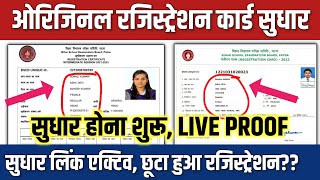











































![БУХГАЛТЕРСКИЕ ПРОВОДКИ с нуля: ПОЛНЫЙ КУРС за 5 часов [ТЕОРИЯ 📚 + ПРАКТИКА 💻]](https://i.ytimg.com/vi/wEZ1CqCWSXg/mqdefault.jpg)
















