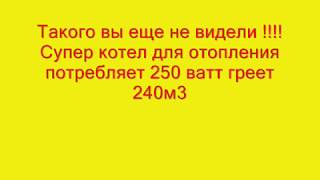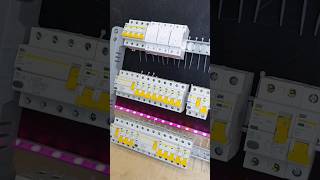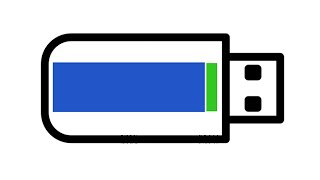Easy tutorial on how to install and configure Untangle NG Firewall 12.1 on VMware Workstation/Player step by step. We'll also make Untangle NG Firewall Review and install VMware Tools (Open VM Tools). This tutorial is also helpful for installing NG Firewall on physical computer or bare-metal server.
Steps:
1- Download Untangle NG Firewall 12.1 ISO
2- Create VM on VMware Workstation/Player
3- Start NG Firewall Installation
4- Untangle Firewall Initial Configuration
5- Install VMware Tools (Open VM Tools)
6- Untangle NG Firewall Review
What is Untangle NG Firewall?
Untangle NG Firewall is a Debian-based network gateway with pluggable modules for network applications like spam blocking, web filtering, anti-virus, anti-spyware, intrusion prevention, VPN, SSL VPN, firewall, and more. Untangle NG Firewall 12.1, offers a number of interface updates as well as geolocation data for all network traffic.
Untangle NG Firewall Website: [ Ссылка ]
Hope you found it informative and useful. Any questions or comments are welcomed.
PLEASE SUBSCRIBE TO THE CHANNEL
----------------------------------------------------------------------------
Install and Configure Untangle NG Firewall 12.1 + Review on VMware: [ Ссылка ]
Untangle NG Firewall 12.1 Installation and Review Tutorial: [ Ссылка ]
👊👊👊👊👊👊👊👊👊👊👊👊👊👊
Your Donation Matters! Each Small Contribution Helps
👊👊👊👊👊👊👊👊👊👊👊👊👊👊
BTC: bc1qwtus98fmqwruvd2fdmcryrtrzy6rpheumjh5w9
ETH: 0x95ef4340F1D428C091AA5729FE2dB30f41e1EeC4
LTC: ltc1qnvwrhxhrhzg3mzvz052ppjckmjs3k8vgjkgg9m
XRP: rP24VnD9Y9g3WmfPJ9cZi3wWMZ8Ucgfvey
👊👊👊👊👊👊👊👊👊👊👊👊👊👊