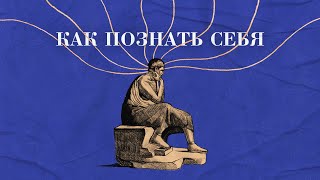How to Backup Your Data with Acronis
Backing up your files with Acronis True Image 2016
Backing up your data has never been easier with Acronis True Image 2016. The golden rule of computing has always been backup, backup, backup. Following this golden rule will protect data files such as Documents, Photos, Music, Downloads and Video files. We are not backing up the entire computer partition, we are just backing up specific files and folders and then saving them to one of the many storage types available to us today.
Acronis Cloud is an option for storing your data on the cloud.
Local Storage is a great option if you need access to these files all the time. This could be an external hard drive or USB flash drive or some other type of storage device you keep locally and is always connected to the computer.
Network Storage is great for businesses who have many users who need to access that backed up data source. This could be a Nas Drive or Server where you store all your data.
Other Cloud Storage like OneDrive or Dropbox are also an option and there is many others just like these that you could use to store your data.
More on Acronis True Image 2016 can be found here.
[ Ссылка ]
How to Backup Your Data with Acronis
Теги
How toBackupDataAcronis (Business Operation)Acronis True Image 2016Software (Industry)How to Backup Your Data with AcronispartitionfilesfolderDocumentsPhotosMusicDownloadsWindowsDisk Image (File Format)ComputerTutorialVideoback upfiles and foldersstorageBacking up your dataBritecforumTechnologyBackup Software (Software Genre)BackupPC (Software)Windows 7 (Operating System)windows 10Windows 8 (Operating System)