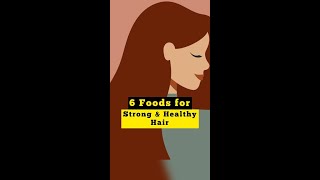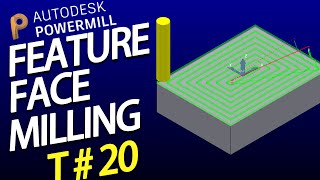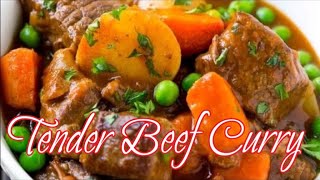In response to a handful of comments were a few people were a little confused as far as which settings to use I am remaking the video a little slower to explain the step-by-step details
support the channel
[ Ссылка ]
0:11 desaturate layer
0:17 duplicate layer
0:20 Choose magic wand tool
0:24 Hue saturation and brightness
0:36 magic want tool
0:40 curves and gamma adjust
0:57 Duplicate layer
1:10 choosing the devid blending mode
1:45 gaussian blur
2:12 merge layers
2:25 adjust contrast
Here’s a link to the original video if you want to check it out
[ Ссылка ]
Be sure to like and subscribe and don't forget to ring that bell for the latest content.
Social media links
[ Ссылка ]
[ Ссылка ]
[ Ссылка ]
[ Ссылка ]
[ Ссылка ]
#theprotoart #protoart #stencil #digitalart #digitalpainting #art #howto #procreateart #goldcoastaudio #procreatetutorials #artwork #artist #painting #procreatetutorials #procreatestencil #howtomakeastencil







![Macro Photography Challenge [March 2022]](https://i.ytimg.com/vi/PfMzk3bcb4M/mqdefault.jpg)