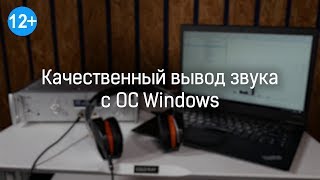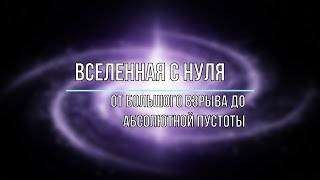AutoCAD Tutorial For Beginners - Part 3 | From Scratch to Professional | Civil Insights & 3D Designs
Welcome to "AutoCAD Tutorial For Beginners - Part 3 | From Scratch to Professional" on Civil Insights & 3D Designs!
In this comprehensive tutorial, we’ll take you through the basics of AutoCAD, starting from scratch and guiding you step-by-step toward becoming proficient in the software. Whether you're a civil engineering student, a beginner, or someone looking to improve your AutoCAD skills, this video is perfect for you!
My laptop confirguration :- [ Ссылка ]
3D Elevation Exterior and Interior walkthrough videos :- [ Ссылка ]
my ipad 9th gen video :- [ Ссылка ]
my ipad pencil review :- [ Ссылка ]
🔑 What you'll learn in this video:
Introduction to AutoCAD interface and tools
Basic drawing commands for examples:- Polylines, Circles etc
Setting up your workspace for efficiency
Essential tips and tricks to get started with AutoCAD
By the end of this tutorial, you’ll have a strong foundation in AutoCAD, ready to tackle more advanced topics in upcoming videos. Stay tuned for more in-depth lessons as we build your skills to a professional level!
Don’t forget to like, comment, and subscribe for more AutoCAD tutorials and civil engineering tips.
🌐 Follow Civil Insights & 3D Designs for more content:
Subscribe: [ Ссылка ]
Instagram: [ Ссылка ]==