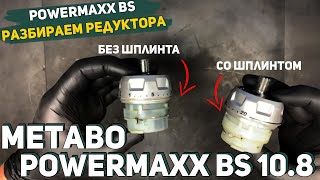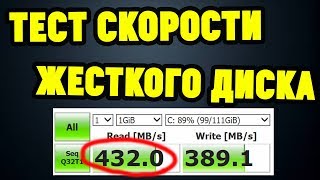In today’s video, we dive deep into relative length units in CSS, a crucial concept for creating responsive web designs. If you’ve ever struggled with making your websites flexible across different screen sizes, this video is for you!
🔹 What You’ll Learn:
The difference between em and rem units, and how to use them for scalable typography.
How vw and vh (viewport width and height) units allow you to create fluid layouts that adapt to screen size.
Practical examples and tips to help you choose the right unit for your project.
How using relative units can improve your site's accessibility and overall user experience.
Whether you’re building a mobile-first design or optimizing for desktop, relative units like em, rem, vw, and vh give you the flexibility to create dynamic, responsive layouts without worrying about pixel-perfect sizing
💬 Let me know in the comments:
How do you use relative units in your designs?
Any CSS topics you’d like to see next?
Don’t forget to like, subscribe, and hit the bell for more web design tips and tutorials!
Follow me on social media:
Telegram: [@focforyou2024]
Website: [https:/kyawyelwin.com]
#css #webdesign #responsivedesign #em #rem #vw #vh #webdevelopment #Coding #FrontendDevelopment