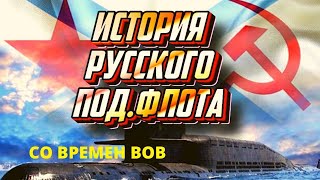In this video, I show how to check if you have bad memory (RAM) with a program called MemTest86. I show how for both UEFI and legacy systems. To check if your system is in UEFI or legacy, open msinfo32 and look under BIOS mode. It's good to test RAM, especially if you are getting MEMORY_MANAGEMENT BSODs and weird issues.
I also show replacing RAM in a laptop, since it went bad. Every laptop will be a bit different but they are all similar. You also have to check what kind of RAM it uses, and what speed. A good program to check it is CPU-Z. If you guys have any questions, feel free to leave a comment and I will answer it!
Anyways thanks for watching, and hope this helps! This video was recorded over a month ago, but things should not change with this.
MemTest86 download (Use older version if your system is on legacy): [ Ссылка ]
CPU-Z (if you want to check the RAM type): [ Ссылка ]
Chapters:
0:00 - How to make USB (UEFI systems)
1:10 - How to make USB (Legacy systems)
1:35 - Booting USB in UEFI (Method 1)
2:42 - How to find if your computer is UEFI or Legacy
3:00 - Why running MemTest is a good step to do & what bad RAM can cause
3:31 - Booting USB in UEFI (Method 2)
4:13 - Running the MemTest (UEFI based system)
5:35 - Exiting the MemTest
6:37 - How to check RAM type
7:05 - Booting USB in Legacy
7:56 - Running the MemTest (Legacy based system)
9:02 - Replacing RAM in a laptop
10:20 - Booting the laptop and checking memory
11:09 - Wrap up