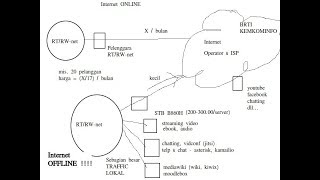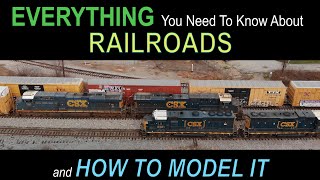In this video, you will learn about grouping network devices in OpManager.
As a network admin, you can reduce the burden of monitoring devices by grouping the network devices.
Follow the step by step process given below.
1. Click on the setting tab.
2. Then select 'Groups'.
3. Now click on 'Add' to add the devices into a group.
4. Specify the Group name and description.
5. Select the devices that you want to add to that group.
6. You can select either manually or based on criteria.
7. Finally, select the devices for Health Status.
By implementing these simple steps you can reduce your manual labor of monitoring devices.
If you plan to install a networking tool consider ManageEngine OpManager. It is a powerful tool for monitoring SQL server and bandwidth monitoring.
Check how to automate IT tasks using workflows in OpManager : [ Ссылка ]
Grouping network elements:
[ Ссылка ]
[ Ссылка ]