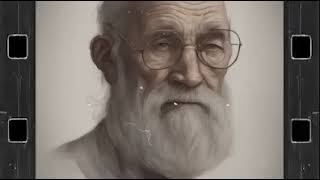In this video I will walk you through the process of manually cleaning the print head of a Canon Pixma Pro-100.
This should be done when the cleaning feature built into Ruby cannot easily clear a clog.
We will be using Freehand’s “Amaze-ink Liquid Clog Buster” that was included in the initial Ink Starter Kit. More Amaze-Ink can be purchased at www.solutionsforscreenprinters.com
You should be sure you have an ample ink supply loaded into the ink cartridges, have already printed a Nozzle Check to paper, know the printer is clogged, and tried AccuRIP Ruby’s Cleaning feature located under the Gear Icon in the main interface 2 or 3 times. Usually this will clean a slightly clogged print head.
The supplies you’ll need to clean the print head are:
• Freehand’s “Amaze-ink Liquid Clog Buster”
• A tray large enough to hold the print head
• A Clean lint free cotton cloth
Let’s begin:
Fill the tray with a quarter inch or more of Amaze-INK, enough to fully submerge the entire print head.
Remove the ink cartridges from the printer
Lift the grey bar to release the print head then remove the print head
Be careful not to touch the contacts on the backside of the print head or the print head itself located on the bottom of the plastic housing.
Gently place the print head into the bath of Amaze-Ink letting it sit for at least 30 minutes.
Amaze-Ink is a specially formulated non-corrosive head cleaner. The print head can soak safely for days if needed.
Remove the print head from the amaze-ink bath and gently pat dry it on a lint free cotton cloth. Do not rub, just a gentle pat to absorb excess cleaner is needed. The print head does not need to be bone dry, Amaze-Ink is safe for the printer, too.
Return the print head to the printer then secure it by locking down the grey bar
Return the cartridges, then close the cover.
You may now safely dispose of the used Amaze-INK as you do with your other shop cleaners.
Let’s print another Nozzle Check. It should be clean or much cleaner than before.
If the Nozzle Check is still showing clogs. Clean the print head again using AccuRIP Ruby’s Cleaning feature.
Still clogged? Repeat this manual cleaning process.
Still having an issue or need some advice? Submit a tech support ticket at solutionsforscreenprinters.com
Music:
"Montauk Point"
Kevin MacLeod (incompetech.com)
Licensed under Creative Commons: By Attribution 3.0
[ Ссылка ]