00:00 Intro
00:17 Unboxing, huge amount of Accessories Included & First Look
01:43 Large Accessories Box, I'll show where they all go & are used for later in the video
03:17 Case Review Starts, removing the Tempered Glass Side Panel & Part Box Contents
08:01 Removing the Side Panel with Mesh for Airflow
09:03 Back of the case, 8 PCIe slots, IO, 140mm Rear Exhaust Fan & PSU location/GPU Vertical Locn
09:21 Look at Side Panel, Fan locations (Brackets go here) & SSD/HD Mounts, Removable HD Cage
12:47 Look at all the case cables, 2 Sata to PSU, 2 USB 3, 1 combined FP connector & more
14:57 Front Controls/Ports x 4 USB 3, USB 3.2 Type C, Mic/Audio, Fan Control & ARGB Controls
16:52 Front Panel Removal, incl lower Panel & Optical Drive Location
18:50 Panel for mounting on the side, not Front, Front Filter
20:36 Where Fans are plugged into the case in the front, Fans Silent Wing White 140mm
21:17 Look inside the case, PSU Shroud with RGB Strip, Small PSU Shroud for Airflow
21:53 The Front bracket can be removed for fans/radiator
22:14 GPU Support Bracket, PSU Shroud Removal, RGB Cable Attached & HD Bays
24:20 Removing the plastic covering the spots for additional HDs
24:43 PSU Cover with RGB Strip
25:06 Front Panel Optical Drive location and accessory to install a DVD/Blueray
25:48 Fan Connectors on the case, one for the incl Fan and room for more
26:51 Fan Cover from Accessory Box, where it goes
27:44 Top of Front Panel/Filter, Phone Charger, Magnetic removable cover for the Mesh Airflow
29:16 RGB Sync without MB/Software, Fan Speeds up to 1900RPM
30:22 Optical Drive more info & Incl Bracket
31:42 To mount GPU Vertically you'll need to buy the Riser Cable from be Quiet! (BGA12)
32:42 MB Sizes, SSD/HD Info, with HD Cage removed you can install an additional 120/140mm Fan
33:54 Front Panel replace the panel with Mesh
35:28 Inside the case cable management location, SSD Mount location & check other features
37:28 Bottom Fan Filter, Bottom of the Case, Full Tower
39:07 Case Specs
40:42 Fan Sizes & Radiator Sizes
41:18 CPU Cooler, PSU, GPU & MB Dimensions & Cable Management Cover
44:27 Showing the RGB Colors and explaining the RGB Sync Buttons Work
47:04 Conclusion
Join this channel to get access to perks:
[ Ссылка ]
Donate to help the Channel: My Paypal: [ Ссылка ]
Link to TubeBuddy free Software for YouTube that will help you with your YouTube channel tags, and get more views, which also helps me: [ Ссылка ]
[ Ссылка ]
be Quiet Dark Base Pro 901 White Case Unboxing & Review
Теги
be quiet dark base pro 901dark base pro 901be quietbe quiet dark base pro 901 reviewdark base probe quiet! dark base pro 901dark base pro 901 whitepro 901dark base pro 901 reviewbe quiet dark base pro 901 whitebe quiet dark base pro 901 white reviewbe quiet dark base pro 901 airflowbe quiet dark base pro 901 radiatorbe quiet dark base prodark base pro 901 specsbe quiet dark base pro 901 atx full tower casebe quiet dark base pro 901 unboxing































































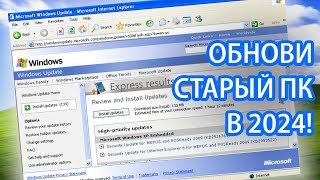



![Гелертер верят - Развитая цивилизация существовала до появления людей? [Времени не существует]](https://i.ytimg.com/vi/pMxzC99_ZkE/mqdefault.jpg)







