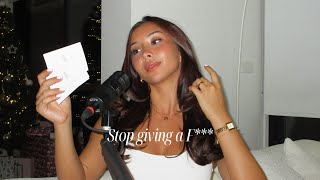One of the important settings of Power BI Service just rolled out. You can now create subscriptions to a view of a Power BI report uniquely relevant to you! When creating a new subscription, just select the Include my changes option to subscribe to the view of the report as you currently see it, including any changes you have applied. By selecting the Include my changes option, the view of the report sent to your email will include any of the following changes: filters, slicers, personalized visuals, cross-filtering or cross-highlighting, drill down or drill up, and spotlight.
For any support or queries related to #microsoft or #microsoftpowerplatform you can book a session with our team of experts or drop an email on [ Ссылка ]
#PowerBI #PowerPlatform #PowerBIService #PowerBIBeginner #PowerBILearning #microsoft #microsoftpowerplatform #microsoft365 #newupdate #newfeatures #filter #powerbireport #content #data
#sbPowerDev




![[LOOKBOOK]姉弟で秋コーデ組んでみた。](https://i.ytimg.com/vi/YQpWUvwXK4A/mqdefault.jpg)