If you are unable to or cannot change the User Account Control settings on Windows 10/8, you can try the suggestions mentioned in this guide. The User Account Control basically notifies you before changes are made to your PC – not all changes, but only those which require Administrator level permissions. These changes could have been initiated by the user, by the operation system, by a genuine software – or even malware! Every time such an administrator-level change is initiated, Windows UAC will prompt the user for approval or denial. If the user approves the change, the change is made; in not, no changes are made to the system. Till such a time that the UAC appears, the screen may go dark.
Timecodes:
0:00 Intro
0:24 Disable the antovirus software
0:39 Clean boot
1:08 Registry Editor fix
Learn more on [ Ссылка ]




























































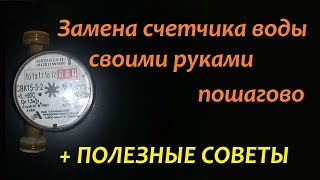







![Risotto - Animated Handwriting - After Effects Templates Project Files 2018 [Video Hive]](https://i.ytimg.com/vi/uVLgpx7kREU/mqdefault.jpg)
![Samsung galaxy a15 [ trucos y funciones ocultas ] VALE LA PENA COMPRARLO?](https://i.ytimg.com/vi/U74OinyDluo/mqdefault.jpg)




![Интересная физика 1 [Эффект Безызносности, Доплера, Мпембы, Баушингера, электропластический эффект]](https://i.ytimg.com/vi/hi-OiqeGXNU/mqdefault.jpg)