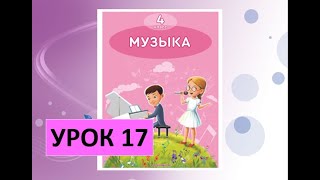Learn how to shutdown Windows 8 using a mouse or keystrokes/keyboard shortcuts. Learn tips and tricks, such as how to create shortcut icons on the Start Screen (or Traditional Desktop) so you can quickly shut down or restart in just one click!
List of the Shortcut Commands mentioned in the video:
Shut down: shutdown.exe /s /t 00
Restart: shutdown.exe /r /t 00
Hibernate: rundll32.exe powrProf.dll,SetSuspendState
Sleep: rundll32.exe powrprof.dll,SetSuspendState 0,1,0
Log off: shutdown.exe /l
Lock: rundll32.exe user32.dll,LockWorkStation
Switch user: tsdiscon.exe
Did I help you? Please DONATE via PayPal: [ Ссылка ]
If you like the video, please:
- Subscribe to my channel
- Click Like!
Connect with me:
@danrodneytweets on Twitter: [ Ссылка ]
Facebook: [ Ссылка ]
How to Shutdown Windows 8 (or Restart)
Теги
How to Shutdown Windows 8Windows 8 ShutdownWindows 8ShutdownShut DownWindows 8 RestartHow ToShutting DownShuttingRestartingWin8WindowsTutorialMicrosoftKeystrokesKeyboard ShortcutsDesktopCharms barMouseComputerMouse (computing)Windows 8 Start MenuStart MenuStart ScreenStart ButtonFasterShortcutsTipsLaptopKeyboardFastQuickHelpTurn OffPCEasybootrebootMicrosoft Windows (Operating System)Dan Rodney