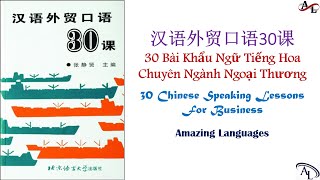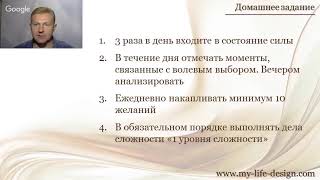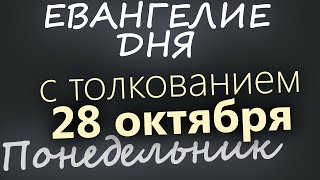There is a new feature on LinkedIn where you could signal everyone or recruiters only if you are looking for a job with a Green frame on your profile picture.
New update on how to add Open To Work Green Banner on LinkedIn:
Click the Me icon at the top of your LinkedIn homepage.
Click View profile.
Click the Edit icon from the Open to Workbox (at the top of your profile).
Follow the prompts to edit the information you previously provided.
Click Save.
If you need LinkedIn lesson live sign up here, we offer customized LinkedIn classes on Do's & Don't for jobseekers.
[ Ссылка ]
or
For LinkedIn optimization by us click here
[ Ссылка ]
Subscribe to our channel➡️ [ Ссылка ]
Follow Us On Social Media:
LinkedIn: linkedin.com/company/teachndo/
Twitter: [ Ссылка ]
Instagram: [ Ссылка ]
Facebook: [ Ссылка ]
Ready to invest in Career Coaching?
[ Ссылка ]
Click the links down below and start your journey to success.
➡️[ Ссылка ]
➡️www.teachndo.com/services-career-coaching
➡️teachndo.com/contact-us/
➡️www.teachndo.com/appointment