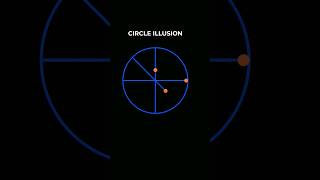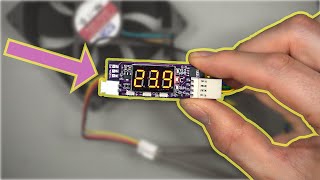Contact us at: [ Ссылка ]
Periodical reviews of employee SAP Authorizations are performed for compliance with SOX and other regulatory demands, and to get internal control over organizational operations. It's an extremely strenuous process, yet essential for reducing business risk, saving valuable resources and facing auditors successfully.
If your company is looking to automate and simplify the SAP Authorization Review process, and better control audit compliance in today's strict regulatory landscapes, Xpandion's ProfileTailor Authorization Review is the solution for you. Web-based, end-to-end platform.
For more information about Authorization Review visit:
[ Ссылка ]
Subscribe now! [ Ссылка ]
Xpandion on Twitter: [ Ссылка ]
Xpandion on Facebook: [ Ссылка ]
Xpandion on Google+: [ Ссылка ]
________________________________________
Authorization Review Made Simple
This video will present how easy it is to perform an Authorization Review in ProfileTailor Dynamics.
The process starts with a simple email message asking the manager to review his employees' authorizations.
Clicking the link launches the Review taking him to a dedicated page with his team's Authorizations.
The page is specifically intended for this manager and can be organized in a variety of ways, like according to organizational structure--meaning, that manager only sees his own employees--or according to data owner--meaning, that the financial manager sees and reviews financial authorizations, while the logistics manager sees and reviews only logistic authorizations for the same employee. ProfileTailor Dynamics has many different approaches for performing Authorization Review according to the auditor's requirements.
The manager clicks to see an employee's full authorizations in more detail.
Here he can easily approve or reject each one.
He clicks F.80 for details related to the Activity and sees it's a Financial Activity used in the "Create Asset," and "Delete Asset" Groups. Should it be granted to the employee?
Even if the manager knows nothing about SAP he can see that this Activity is High Risk and should be inspected more thoroughly.
He sees whether the Activity is being used or when it was last used.
In this example, the manager approves the first two and fourth Activities, but as the third one is High Risk, and the employee no longer uses this Activity, it's rejected with a comment as to why.
The manager confirms his decisions by clicking the "Save and approve employee authorizations" button, gives a final confirmation, and the Manager Approval is complete.