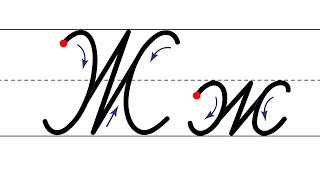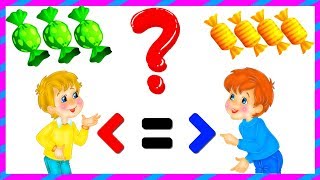Read Full articles: [ Ссылка ]
Step-by-Step Guide to Finding Your Sitemap
1. Access Your WordPress Dashboard
To begin, log in to your WordPress dashboard. This is where you can manage all aspects of your WordPress site, including plugins.
2. Navigate to the Yoast SEO Settings
Once you're in the dashboard, look for the "Yoast SEO" option in the left-hand menu. Click on it to expand the menu options.
3. Go to the General Settings
In the Yoast SEO menu, click on "General." This will take you to the main settings page for the Yoast SEO plugin.
4. Access the Features Tab
Within the General settings, you will see several tabs. Click on the "Features" tab to view all the features that Yoast SEO offers.
5. Locate the XML Sitemaps Feature
Scroll down until you find the "XML sitemaps" feature. By default, this feature should be enabled. If it's not, you can enable it by toggling the switch to the "On" position.
6. View the Sitemap
To view your sitemap, click on the question mark icon next to the "XML sitemaps" label. This will expand a section with additional information and a link labeled “See the XML sitemap.” Click on this link to open your sitemap in a new tab.
7. Sitemap URL
You can also access your sitemap directly by adding /sitemap_index.xml to your website’s URL. For example, if your website is www.example.com, your sitemap will be located at www.example.com/sitemap_index.xml.