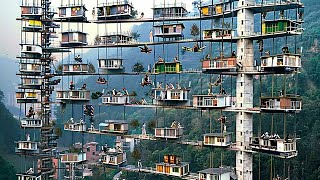View the entire lesson: [ Ссылка ]
Learn more about the course: [ Ссылка ]
----
The first of our merchant courses is here! There is a real knowledge gap for merchants on Adobe Commerce/Magento. This Merchandising course is designed to help you get the most out of the Adobe Commerce core features
---
2.1.2: Attribute type recommendations
Adobe Commerce has a few types of attributes—and each has their potential.
Text Field
This is the default selection, but we would be remiss if we didn't cover them all.
Rule: text field is for any attribute that is not shareable with other products. Frankly, text edit should be rarely used.
Why not use this everywhere possible? Because you can centralize management (read, translations) of these values. You change an attribute's value, and it updates everywhere.
This is ultimately your judgement call. If you 90% of values are unique, you're probably just as happy with a Text Field over a Dropdown list.
Examples:
▪️Product Name
▪️SKU
▪️UPC/Manufacturer part number
▪️Width/height/weight
Text Area
This is a container for multiple lines of unformatted text.
Rule: this attribute is rarely used. Perhaps the only use cases are for non-formatted text, like the Meta Description or Keywords. That's it.
Text Editor
This uses the WYSIWYG editor to format text. I do not recommend using this type at all because the Page Builder type is the natural replacement.
Rule: Don't use this, in favor of Page Builder.
Page Builder
This features the full power of Page Builder options: rows/columns, text editors along with all customizations that your development team has created for Page Builder.
Rule: Use this for any long-form text, like Product Description or Instructions for Use.
Date
This field is aptly-named to store dates.
Rule: I haven't seen many cases to store a date outside what Adobe Commerce already allows. For example, the New From/To and Special From/To are dates. A date field could be used with custom development to indicate when products will be back in stock or when it was discontinued.
Date and Time
And even more specific than a date is date and time.
Rule: I am aware of no instances where this is utilized out of the box. A valid use case would be Release Time (likely used by a custom module).
Yes/No
This is a binary (true/false) input. This cannot be used for configurable products. The entry is very easy for content administrators to utilize.
Rule: Use this for binary options that will not be used for Configurable products (if a Configurable product option needs to be a Yes/No, use a Dropdown instead).
Examples:
▪️Machine Washable: whether or not a shirt can be washed in a machine washer.
▪️Auto Start: whether or not a generator can start by itself.
Neither of these would be used to select a final simple product on a Configurable page.
Multiple Select
We are getting into the list territory. Multiple values can be selected from a "defined-by-you" drop-down list. Unfortunately, I see store administrators revert to using a text entry when we can keep this list standardized.
Rule: Use this whenever there is a need for more than one pre-defined value.
Examples:
▪️Fabric/material composition: some fabrics have a blend of multiple types of material.
▪️Country of Origin: some products begin their manufacturing process in one country and then are moved to another for completion.
▪️Material: a water bottle may have a stainless steel cup with a plastic top.
▪️Product Certifications: UL listing or other well-known certifications.
Dropdown
This is best used for attributes that only need one selection. It may be the watts output for a generator or this may be the size for a t-shirt. This is one of the types that can be used for Configurable product selection. This attribute type should be considered the strongest competition for a Text Entry field. Most of the time, a Dropdown type is better.
Rule: Use this whenever a single pre-defined value is applicable.
Examples:
▪️...
See the rest in the full course: [ Ссылка ]
---
Connect with Joseph:
LinkedIn: [ Ссылка ]
Twitter: [ Ссылка ]
[ Ссылка ]
[ Ссылка ]
[ Ссылка ]
Have you joined the free SwiftOtter Slack community? It's exploding and we don't want you to miss out. Go to [ Ссылка ] to join for free and get plugged into what might be the best group of collaborating developers around!







![[4K] Disney Illuminated Fountain Show 2022 - Longwood Gardens](https://s2.save4k.org/pic/Bl6y0lbElaM/mqdefault.jpg)