In this tutorial, we show you how to create a new Fixture Profile using SweetLight Controller's DMX software.
To download our DMX Software, for free, please click here: [ Ссылка ]
First, you’ll discover how to create or request a new fixture profile if the fixture doesn’t appear in the list. After creating a fixture, naming it and specifying the number of DMX channels it uses, you’ll then be able to select the number of fixtures to patch.
You’ll then be able to edit the channels and levels. You are able to update the settings for the 3D view here as well. After saving the fixture, it will be operative in the editor and 3D view.
Remember that you can also use our forum [ Ссылка ] to request profiles.
We are grateful to Flavio Menis, a passionnate Sweetlight user for helping us create this tutorial. Thank you Flavio!

![[Супер Крылья сеасон 4 Сборник] Эпизод 11~ 20 | Супер Крылья TV | Супер Крылья подзарядка](https://i.ytimg.com/vi/R7eXQZE5Onw/mqdefault.jpg)
![Deep House Music - Best of Ethnic Chill & Deep House Mix [1 Hours]](https://i.ytimg.com/vi/f3x5_ASodUI/mqdefault.jpg)


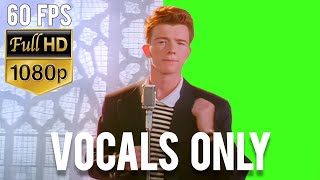























































![[Озвучка, все серии] "Школьная жизнь так непредсказуема" гача ~Сериал~](https://i.ytimg.com/vi/WLbTSxae1XQ/mqdefault.jpg)









