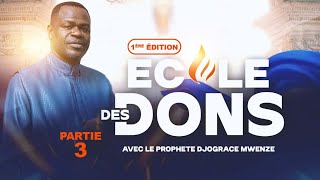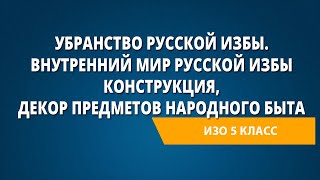After 3 months of using Ableton Live 12 and making 2 tracks with it, what is my review? Here are some of my thoughts on the new features and how I got on with them after 3 months of using Live 12. NOTE!! This video was still filmed in the Beta version! #abletonlive12 #abletontips #abletontutorial
➢ Get -10% off my online courses with the code STARTCREATING10: [ Ссылка ]
➢ Listen to Good Choices (the track featured in this video): [ Ссылка ]
➢ My Spotify: [ Ссылка ]
MORE LNA:
➢ My Music YouTube Channel: [ Ссылка ]
➢ My Important Links (Music, Socials, Merch, Patreon): [ Ссылка ]
CONTINUE LEARNING:
➢ Produce a full track in 10 steps: [ Ссылка ]
➢ Ableton Live Instrument Tutorials: [ Ссылка ]
Want to be featured in the next video? Ask me a question below!
MY TOP 10 PLUGINS:
➢ [ Ссылка ]
MUSIC GEAR/INSTRUMENTS:
➢ My favourite instrument and music/filmmaking gear recommendations: [ Ссылка ]
Chapters:
00:00 Intro
00:49 The Browser
03:11 Learn to make a full track in Ableton Live
03:39 Meld
05:14 Roar
07:59 Tuning
08:39 Clip Editing View
10:09 Note Editing View
11:07 Mix View
Disclosure: Some of the links in this post are "affiliate links." This means if you click on the link and purchase the item, I will receive a small commission. It does not change the price in any way, however, it enables me to make more content without having to do as many sponsored videos. I am not paid or asked to use these links.
Ableton Live 12: Thoughts On The New Features In My Workflow
Теги
AbletonLive12MusicProductionSoftwareDAWMusicTechAudioProductionDigitalAudioWorkstationMusicSoftwareProducersNewFeaturesMusicMakingHomeStudioElectronicMusicMusicProducersProductionToolsSoundDesignCreativeWorkflowTechReviewMusicGearMusicSoftwareReviewAbletonLive12ReviewAbletonLive12TutorialAbleton12NewFeaturesAbleton12InActionAbletonLive12WorkflowLive12ExamplesMeldRoardAbletonBrowserShouldIGetLive12ShouldIUpgrateToLive12LNADoesAudioStuffMyHonestExpereinceWithLive12