Contact form 7 database helps you save your contact form 7 submissions in a database on your WordPress site. In this video, I show you how to save your contact form 7 submissions in a database so that you can check the list of form submissions on your websites. This database will store the data for all of the fields included in a form.
Contact form 7 database helps save customer data as well as send automated follow-up emails.
To do this, we're going to need three things:
1) A WordPress blog and
2) The free plugin Contact Form 7.
3) A free extension for Contact form 7, You can download it from WordPress repository [ Ссылка ]
Export/Import Contact form 7 database
Using this plugin, you can export/import the Contact form 7 database if you want to transfer the data from one website to another. Also, you can check the exported CSV file to make a better marketing decision.
Do you have a contact form 7 database?
If not, you should have a database for the contact form. If you are using contact form 7, start using the plugin from today [ Ссылка ] to save the submissions by your website users or customers.
Free Download:
[ Ссылка ]
Check us out on Facebook:
[ Ссылка ]
Check us out on Twitter:
[ Ссылка ]
Check us out on LinkedIn:
[ Ссылка ]
Subscribe and hit the bell to see new videos:
[ Ссылка ]
#CF7 #ContactForm7 #ContactForm7Database #ContactForm7DB #hasthemes
Contact Form 7 Database: Save CF7 Submissions to your WordPress
Теги
Contact Form 7 Databasesave contact form 7 in databasesave contact form 7 submissions to the wordpress databasewordpress contact form 7 save to databasecontact-form-7-to-database-extension downloadwordpress contact form 7 databasesave contact form 7 to databasecontact form 7 save to databasestore contact form 7 in databasecontact form 7 database extensionwordpress contact form databasecontact form databasecontact from to databasecontact form 7 dbcf7

![Гелертер верят - Развитая цивилизация существовала до появления людей? [Времени не существует]](https://s2.save4k.su/pic/pMxzC99_ZkE/mqdefault.jpg)
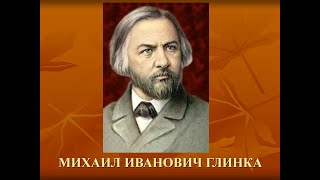
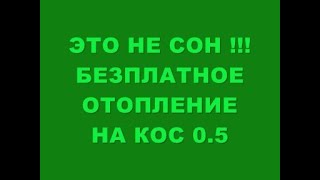

![[NEW] GS CurveTools - Workflow Tutorial - Maya Plug-in, Hair Cards, Game Hair](https://s2.save4k.su/pic/3a2KAuT-Xqc/mqdefault.jpg)



















































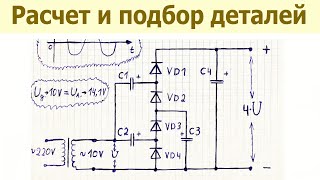



![Как работает Клавиатура? [Branch Education на русском]](https://s2.save4k.su/pic/xCiFRXbJTo4/mqdefault.jpg)













