Gusto vs OnPay: Which payroll software is best for your business? We'll compare features, pricing, customer service and more to help you decide.
👉 Get Gusto ➜ [ Ссылка ]
👉 Get OnPay ➜ [ Ссылка ]
💥EXCLUSIVE DISCOUNTS AUTOMATICALLY APPLIED TO ABOVE LINKS💥
Gusto vs OnPay: Which payroll software is best for your business? We'll compare features, pricing, customer service and more to help you decide.
Hey guys, welcome back and in today’s video I’ll be talking about two of the most popular payroll software solutions in the market, Gusto and OnPay. Now as a business owner, managing payroll can be a tough task that requires a lot of time, effort, and resources. However, with the right software, it can become a breeze, allowing you to focus on other critical aspects of your business.
And so I’ll be comparing Gusto and OnPay, including their features, pricing, ease of use, and customer support, to help you decide which one is best suited for your business. So without further ado, let’s get started! Before we begin, if you are interested in the payrolls mentioned in this video, you'll find links in the description down below, and if I do find any discounts I'll make sure to include them in the description as well. Now, managing payroll can be time-consuming and stressful. However, both Gusto and OnPay offer payroll software solutions that can simplify the process. First, Gusto and OnPay both offer a wide range of features that can help streamline your payroll process. Gusto's suite of features includes employee self-service, direct deposit, tax filings, and benefits administration. OnPay also offers similar features, including unlimited pay runs, employee self-service, tax filings, and HR tools. Additionally, both Gusto and OnPay have modern and intuitive interfaces that are easy to navigate. Gusto's interface is clean and straightforward, with all the necessary features organized on the dashboard. OnPay's interface is also user-friendly, with a well-organized dashboard that makes it easy to find the features you need. Also, both platforms offer easy-to-follow guides that help businesses set up their accounts quickly. Gusto has a straightforward onboarding process, which is easy to follow, and it takes only a few minutes to complete. OnPay, on the other hand, requires a bit more effort to set up, but their customer support team is always available to help with any questions or issues. Speaking of customer support, both services offer customer support options, but they differ in terms of response times, support channels, and customer satisfaction ratings. Gusto offers phone and email support during business hours, as well as a help center with articles and FAQs to help answer common questions. Gusto also has a community forum where customers can connect with each other and share tips and advice. On the other hand, OnPay offers support through phone, email, and live chat during business hours, as well as a knowledge base with articles and guides. Now Gusto offers faster response times, with an average wait time of under a minute for phone and chat support. However, OnPay's response times can vary, depending on the support channel and the complexity of the issue. Additionally, Gusto and OnPay both offer additional features beyond basic payroll processing. Gusto, for example, offers a time tracking feature that integrates directly with its payroll platform. It also has a comprehensive benefits administration system that allows businesses to manage health insurance, retirement plans, and other benefits for their employees.However, OnPay has a robust HR management system that includes features such as onboarding and offboarding, employee directories, and document storage. Additionally, OnPay offers a time clock feature that integrates with its payroll system, as well as an expense management tool that allows employees to submit expense reports and managers to approve them. All in all, Gusto is the top choice for smaller businesses or those in need of more advanced payroll features. Meanwhile, OnPay is the best for larger businesses in need of HR tools. So that’s it for this video, again if you’re interested in the mentioned payrolls, you’ll find links to pricing and discounts if I happen to find any, as well as in-depth reviews in the description down below. And feel free to comment below if you have any questions as I love getting to interact with you guys, and like & subscribe if you found this video to be helpful or would like to stay up to date with future videos! Thank you so much for watching, and I’ll see you guys in the next one!
Hope you enjoyed my Gusto Vs OnPay: Which Payroll Software Is Best for Your Business? Video.


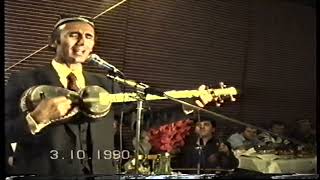



![НҰРБОЛ АЙБАСҰЛЫ “БАҚЫТЫМ СЕН” - 2024 [ lyric Video]](https://i.ytimg.com/vi/bosP9ianclY/mqdefault.jpg)



































































