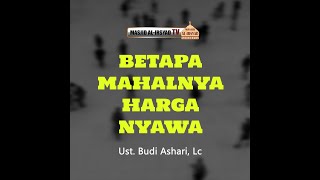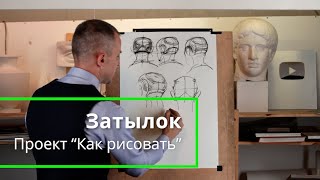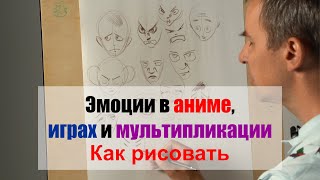This video will show you how to format a Word document using multilevel lists and in this way create an outline for your document, be it a thesis, dissertation or research report. It shows you how to create a Chapter as heading 1, as well as using the heading styles to create consistent heading formats for all the headings.
The following video (part 2) shows you how to label your tables, figures and appendices using the "insert caption" function and how to create a list of tables, figures and appendices. Here's a link to part 2: [ Ссылка ]
The third video (part 3) shows you how to cross-reference between table headings and the in-text reference to a specific table. Here's a link to part 3: [ Ссылка ]
This playlist gives you many solutions, tips and tricks when working with Microsoft Word: [ Ссылка ]
Are you a postgraduate student? Ready to write up your research? This thesis/dissertation template in Microsoft Word 2016 contains all the functions you need - all built into one comprehensive, user-friendly template. Click on the following link to get access to the template: [ Ссылка ]. Here’s a video that explains what’s inside: [ Ссылка ]. OR get the template free when you join the Research Masterminds Success Academy [ Ссылка ]. Enjoy the last stretch of the postgraduate journey!
Visit the Research Masterminds website for solutions to your research-related challenges: [ Ссылка ]
Subscribe to the Research Masterminds YouTube channel: [ Ссылка ]
Format a Word Document Part 1: Headings with Multilevel Lists
Теги
format a word documentresearch projectBenita Olivierresearch excellenceresearch mastermindsformatting of documentheading stylesformat headingsconsistent headingssection headingstable of contentsinsert table of contentscreate table of contentsformat a word doccumentHeadings with Multilevel Listsheadings in wordheadings in microsoft wordsubheadings in wordtable of contents in wordtable of contents in word document