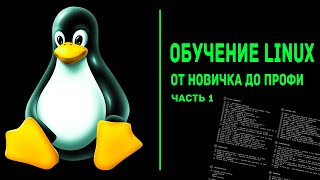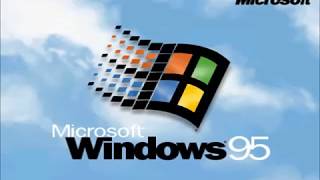#solidworks #cadbeginner #cadtutorial #productdesign #learncad #howto #diy #solidworkscourse
Welcome to our SOLIDWORKS for Beginners series! Throughout this multi-video series, you'll dive into the process of designing a pair of needle nose pliers using SOLIDWORKS.
In this video, the third in the series, you'll continue your SOLIDWORKS journey by learning to use the Cut Extrude feature to make several holes and notches in the pliers.
Explore additional content by visiting [ Ссылка ].
Other videos in this series:
Beginners Guide to SOLIDWORKS: 3DEXPERIENCE Platform for SOLIDWORKS (Prelude Video) | [ Ссылка ]
Beginners Guide to SOLIDWORKS: Your First Part (Video 1) | [ Ссылка ]
Beginners Guide to SOLIDWORKS: Sketch and Extrude (Video 2) | [ Ссылка ]
Beginners Guide to SOLIDWORKS: Mirror & Fillet Commands (Video 4) | [ Ссылка ]
Beginners Guide to SOLIDWORKS: Assembly Modeling (Video 5) | [ Ссылка ]
Beginners Guide to SOLIDWORKS: Patterns & Revisions (Video 6 – Bonus) | [ Ссылка ]
0:00 Introduction
0:23 Sketch the Hole
0:47 Create the Cut for the Hole
1:23 Create the Cutout
2:15 Create a Cut with an Open Sketch
Subscribe to our channel: [ Ссылка ]
Visit our website: [ Ссылка ]
Request a Quote: [ Ссылка ]
Request a Demo: [ Ссылка ]
Follow us!
Instagram: [ Ссылка ]
Facebook: [ Ссылка ]
X (formerly Twitter): [ Ссылка ]
LinkedIn: [ Ссылка ]









![Скорость света никто не измерял [Veritasium]](https://s2.save4k.su/pic/Yh3StOAutgk/mqdefault.jpg)