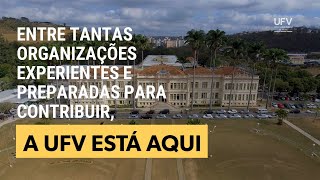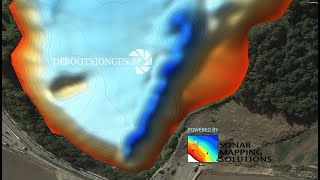This is a review of the Benetech GM816 digital anemometer / wind speed meter from Meterics. For detailed specifications, visit [ Ссылка ]
Video Transcript:
Hi everyone, today I'm going to show you how to use this digital anemometer, it is from Benetech and the model number is GM816. So as you can see, this anemometer is is very, very compact and fits perfectly in your pocket. It only has two buttons and I'm just going to go ahead and show you how these work. You want to turn the meter on by holding MODE for a few seconds. And once it's on, you can see it comes with a very bright and blue back light, so perfect if you're measuring during night times or darker surroundings. So to change the units for the wind speed which is on top here. Actually you just want to hold the MODE button again and once the units starts blinking you basically use the SET button to choose different units, so right now it's set on m/s, click that once you get km/h, ft/min, knots, and mph. Once you come down here, it is the temperature and now you're actually on the MAX function and press that once again, you get the average. The MAX function is basically anything above the current wind speed, so basically the maximum wind speed in real time. Average is pretty self-explanatory, you will get the average. So to set that click MODE again and go back to normal. To change between Celsius and Fahrenheit, you actually just want to turn the meter around and there is actually a little hold at the back, which you use a pin to just flick and it will switch from Celsius to Fahrenheit. So I'm just going to go ahead and apply a little bit of wind and see how this works. There you go, as you can see, the response is very instant and it's very easy to read. So to turn it off, you actually just want to hold the MODE button and then click SET at the same time. And there you go, I hope you found this video useful and I'll see you guys next time. Thank you.