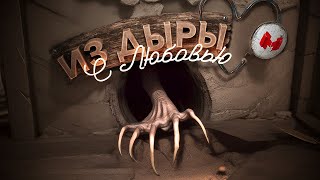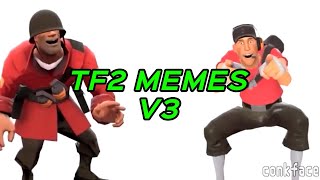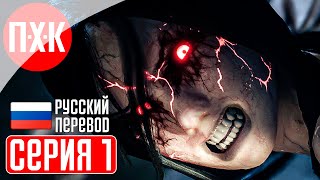How can you use Optifine with Forge in Minecraft 1.19? Well, in this video, we show you exactly how to install Optifine with Forge and start using Optifine 1.19 with Forge mods. No matter what mods you want to use with Minecraft Forge and Optifine, you will be able to after you are finished with this tutorial. So, without anymore delay, here is how to add Optifine to Forge 1.19?
Get an incredible DDOS Protected Minecraft 1.19+ server for you and your friends with SimpleGameHosting!
[ Ссылка ]
Download Optifine: [ Ссылка ]
Download Forge: [ Ссылка ]
Download Java: [ Ссылка ]
Download the Jarfix: [ Ссылка ]
---------------------------------------------
★ Minecraft Server IP: Play.BreakdownCraft.com ► Store: [ Ссылка ]
★ Join BreakdownCraft on Discord!: [ Ссылка ]
---------------------------------------------
► Subscribe!: [ Ссылка ]
---------------------------------------------
Get 1.19 World Edit!: [ Ссылка ]
Install Lucky Block for 1.19!: [ Ссылка ]
---------------------------------------------
**SOCIAL MEDIA**
Twitter: [ Ссылка ]
Instagram: [ Ссылка ]
---------------------------------------------
★ My Gear
Get your C920 Webcam: [ Ссылка ]
Get your Blue Snowball: [ Ссылка ]
Chapters:
0:00 How To Download Optifine for Forge 1.19
1:23 Getting Forge for Optifine 1.19
2:22 Moving Files & Fixing Java Issues
3:16 How To Install Forge for Optifine 1.19
3:49 How To Use Optifine with Forge in Minecraft 1.19
5.51 Seeing if Optifine 1.19 is Installed in Forge
About this video: This video is our complete guide on how to download and install Optifine with Forge in Minecraft 1.19. Why would you want to use Optifine 1.19 with Forge? Well, this will allow you to get all of Optifine’s features with any Minecraft Forge mods you want. That means you can use World Edit, JustEnoughItems, Lucky Block, or any other Forge 1.19 mods with Optifine. This allows you to use shaders with Forge mods or increase FPS.
The first step of getting Optifine with Forge is actually downloading and install Forge. Forge is required for obvious reasons. You can find our complete in-depth guide for getting Forge 1.19 in the description above. It walks you through ever single step of downloading, installing, and setting up Minecraft 1.19 with Forge. We even go over how to fix issues you may have when installing Forge 1.19.
After you have Forge, you will need to download Optifine. You can find the Optifine download link in the description above. When you click that, it will actually take you to our website. On our site, click the ‘Download Optifine’ button to go to the official Optifine Download page. On this page, find the Minecraft 1.19 version and click the ‘mirror’ link to the right of it. Finally, on the next page, click the Download button to start downloading 1.19 Optifine for Forge. You may need to keep or save the file depending on your browser.
With Optifine 1.19 download, we can move on to how to add Optifine to Forge 1.19. To do this, open Minecraft 1.19 with Forge by going to the Minecraft launcher, click on ‘Installations’ at the top, hovering over Forge, and clicking play. Confirm you are playing modded Minecraft by clicking Play again, and Forge 1.19 will open!
From the Minecraft main menu, click on Mods. Then, click the Open Mods Folder button in the bottom right. Your mods folder will open. To install Optifine with Forge 1.19, just drag-and-drop Optifine 1.19 into your mods folder. It’s that easy.
Restart Minecraft and open it with Forge 1.19 again. When you get back in game, Optifine will be active. However, it won’t show up in the mods area. You will be able to see it working when you go to video settings though.
Congratulations! You now know how to use Optifine with Forge in Minecraft 1.19. If you have any questions about how to install Forge with Optifine 1.19, let us know in the comments. We will try our best to help you out. However, if we did help you learn how to add Optifine to Forge, please give this video a thumbs up and subscribe if you haven’t already. It really helps us out, and it means a ton to me. Thanks in advance!
Note: Some of the above links are affiliate links. I may receive a commission at no additional cost to you if you go to these sites and make a purchase.
How To Use Optifine with Forge in Minecraft 1.19
Теги
how to use optifine with forgeforge optifine 1.19optifine forge 1.19optifine with forgeoptifine forgeforge optifinehow to install optifine with forgeminecraft forge optifine 1.19optifine 1.19 forgeminecraft forge optifinehow to add optifine to forgehow to install optifine with forge 1.19optiforge 1.19how to install optifine 1.19 with forgehow to use optifine with forge 1.19how to use forge and optifine at the same time 1.19













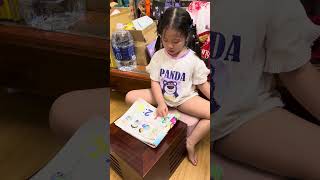










































![НУЖНО ВЫЖИТЬ 24 ЧАСА В PROJECT ZOMBOID [игрофильм]](https://s2.save4k.org/pic/KP5GQKdZ_jQ/mqdefault.jpg)

![Ярослав Евдокимов - Фантазёр,но это говновоз [Udio Ai]](https://s2.save4k.org/pic/5C1AS_sY2hA/mqdefault.jpg)