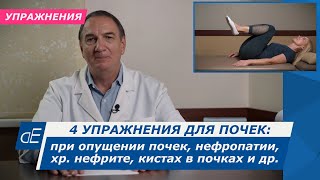In this video I show How to Disable \ Enable USB Devices And Removable Disks Using the Group Policy Editor .. This method can be used from Windows 10 or 7 With a computer or laptop .... You could do it in other ways ... I will explain to you today this method using Group Policy
I will explain the steps, as follows:
- open Run Once it’s open, type ( gpedit.msc ) On the left pane click on
Computer Configuration - Administrative Templates - System - Removable Storage Access.
When you click on Removable Storage Access new options will appear in the right pane. Look for and click on the options that say Removable Disks: Deny execute access Removable Disks: Deny read access, and Removable Disks: Deny write access
After clicking on one, a window with the name of the option should appear. To the left there will be three options: Not Configured, Enabled, and Disabled.
Choose Enable To Disable It . . And If You Want Change And Want Enable Them Again Choose Not Configured Option .....
You are now able to keep your data secure
------------------------------------------------------------------------------------------------------------------------
Can See More Videos : [ Ссылка ]
-----------------------------------------------------------------------------------------------------------------------
How To Disable \ Enable USB Storage
How To Enable Or Disable USB Drive On Windows 7
How To Enable Or Disable USB Drive On Windows 10
How To Enable Or Disable Removable Disk On Windows 10
How To Enable Or Disable Removable Disk On Windows 7
How To Block Pen Drive In Window 10
How To Block External USB Hard Drive
How To Block Flash Drive In Window 10
How To Disable Flash Drive In Window 10
Block & Unblock USB Drive
Disable USB Flash Drive
Enable USB Flash Drive
Enable or Disable USB Storage Devices in Windows 10
how to disable usb flash drive write protected
How To Block External Usb Hard Drive
How To Disable External Usb Hard Drive
usb access denied
----------------------------------------------------------------------------------------------------------------------
Facebook Page : [ Ссылка ]
Facebook Group : [ Ссылка ]
---------------------------------------------------------------------------------------------------------------------
Music in the video : [ Ссылка ]
--------------------------------------------------------------------------------------------------------------------
Thanks for watching
Please Like and Subscribe
Thank you for the support
SHARE, SUPPORT, SUBSCRIBE













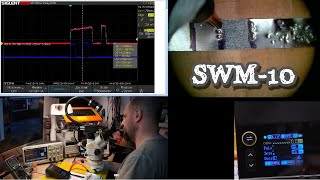

![🧪 Собрал лазерный МИКРОСКОП | Исследую ОПАСНЫЕ бактерии | Ч. 2/2 | Химбио блог №3 [Репич]](https://s2.save4k.su/pic/eLyVr9nk18Q/mqdefault.jpg)