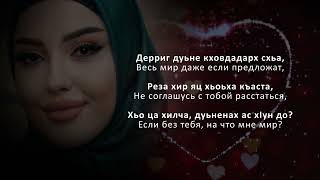This is the beginner Excel course you have been looking for! Learn everything you need to become proficient in Excel whether as a student or in the workplace. You will learn Excel concepts related to Excel formulas and calculations, creating Excel charts, Excel Pivot tables, Excel integration with Word and a lot more. After watching this video, you will be able to use Excel in effectively in the workplace or for professional development.
This Excel course is also ideal for teachers to teach Excel and for anyone who wants to become proficient in using Excel for personal use or in professional settings.
Data file to follow along: [ Ссылка ]
👉 Chapters:
00:00 - Welcome
00:28 - Getting Started with Excel, the Basics
06:22 - Using Functions and Formulas for Basic Calculations
13:10 - Using Autofill
14:23 - Conditional Formatting in Excel
17:05 - Calculating Max, Min, Average, Count
20:15 - Mathematical and Accounting Related Calculations in Excel
24:40 - Quick Analysis Tools: Formatting, Charts, Pivot Tables
27:58 - Relative, Absolute and Mixed References
35:13 - Data Filtering and Sorting
40:37 - Charts
46:56 - Modern Charts
49:31 - Flash Fill Data Feature
51:40 - Calculations Across Sheets Using Formulas
57:36 - Calculating Percentages in Excel
01:05:26 - Conditional Functions: IF statement
01:11:02 - Pivot Tables and Pivot Charts
01:17:08 - VLOOKUP: 3 scenarios
01:41:23 - Freeze Panes to Navigate Data
01:43:03 - Setting the Print Area
01:44:47 - Live Reports in Word from Excel
01:48:34 - Importing and Exporting Data .csv Files
01:52:20 - Mail Merge Using Excel Data Files
02:01:09 - Financial Calculations: PMT, IPMT, PPMT
✅ Complete Tutorials on Excel, Word, Access, PowerPoint, Outlook etc.:
[ Ссылка ]
👍 If you found this guide helpful, don't forget to give it a thumbs up, subscribe for more Mac tips, and hit the notification bell to stay updated with our latest content!
➡️ Keep in touch:
For a listing of other tutorials and guides please check my website: [ Ссылка ]
➡️The link to the YouTube Channel is: [ Ссылка ].
#exceltips #exceltutorial #kacelitutorials