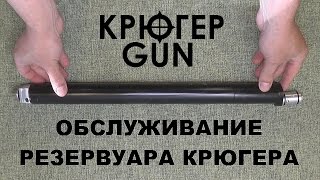ArcGIS Pro, a powerful geographic information system (GIS) software developed by Esri, provides a variety of tools for data conversion. Some of the key conversion tools available in ArcGIS Pro include Table to Table, Feature Class to Feature Class, Raster to Other Format, Feature Class to Shapefile, Feature Class to Geodatabase, KML to Layer, and Excel to Table. These are just a few examples of the data conversion tools available in ArcGIS Pro.
_______________
in this video, we've gone over KML to layers conversion. this conversion converts keyhole Markup Language (KML) files to feature classes or shapefiles for use in ArcGIS Pro. Using Google Earth we've shown you step-by-step how to digitize and export a kml file and how to convert the kml file in ArcGIS Pro.
🔴 ArcGIS Pro Complete Beginner's Tutorial - ArcGIS Pro Full Course
✅ [ Ссылка ]
🔴 Image Processing in ArcGIS Pro Complete Tutorial
✅ [ Ссылка ]
🔴 ArcGIS Desktop Complete Beginner's Tutorial - ArcGIS full course
✅ [ Ссылка ]
________________________
🔴 Check it out:
- Like & Share the video with others:
✅ [ Ссылка ]
_ _ _ _ _ _ _ _ _ _ _ _ _ _ _ _ _ _ _ _ _ _
- Subscribe to our channel :
✅ [ Ссылка ]
=========================================================
#ArcGISPro #ArcGIS #GIS #KML
How to convert KML files (Google Earth) in ArcGIS Pro
Теги
arcgis pro complete tutorialarcgis pro full coursearcgis pro complete beginners tutorialarcgis pro full tutorialarcgisarcgisprokmlSHPshapefilegisgeographic information systemEsriData conversionRasterGeodatabaseGoogle earthArcgis tutorialArcgis pro tutorialComplete beginner tutorial of arcgisarcgis pro tutorial for beginnersarcgis pro trainingHow to convert KML files in ArcGIS ProKML to ArcGIS Proarcgis pro tutorialarcgis pro symbology