This is a tutorial on how to do a Weight Reduction on the new Razer Viper v2 Pro
Want one made for you? order it @ [ Ссылка ]
Learn Everything about the Razer Viper @ [ Ссылка ]
►Battery Link
150Mah 1.5mm battery [ Ссылка ]
200Mah 1.5mm battery [ Ссылка ]
►TimeStaamps
00:00 - intro
00:30 - battery show
00:42 - weight comparison
01:10 - stock weight base
01:14 - trimming the base
02:52 - show trimmed base
02:59 - weight trimmed base
03:06 - weight stock base
03:11 - trim base
03:35 - shows trimmed base
03:43 - weight trimmed base
03:57 - drill base
04:43 - shows the thickness of the base
05:32 - preparing battery mod and soldering
06:38 - try to turn it on
07:11 - assemble the mouse
08:11 - the final look after the mods
08:21 - the final weight vs stock
08:54 - end
►Social media/Shop links
→ Shop @ [ Ссылка ]
→ Tools @ [ Ссылка ]
→ Website @ [ Ссылка ]
→ Beardedbob Gaming Channel @ [ Ссылка ]
→ Twitch @ [ Ссылка ]
→ Follow me on Instagram (Beardedb0b) @ [ Ссылка ]
→ Tiktok @ [ Ссылка ]
→ Discord Channel @ [ Ссылка ]
►Playlists
→ Everything about the Razer Orochi v2 @ [ Ссылка ]
→ Everything about the Rocket Jump Ninja M1Z @ [ Ссылка ]
→ How to remove mouse Skatez @ [ Ссылка ]
→ Gaming Mouse Review @ [ Ссылка ]
→ Gaming Mouse Teardowns @ [ Ссылка ]
→ Gaming Keyboard Review @ [ Ссылка ]
→ Gaming Mouse pad Review @ [ Ссылка ]
→ Gaming Mouse Mods @ [ Ссылка ]
→ Mouse Skatez Glide Tests @ [ Ссылка ]
→ How to understand my test measurements @ [ Ссылка ]
►Music
→ The songs are from NCS and are listed below featured in this footage.
♫ Outro
Music NoCopyrightSounds,
music without limitations.
Support on iTunes: [ Ссылка ] Download this track for FREE: [ Ссылка ]








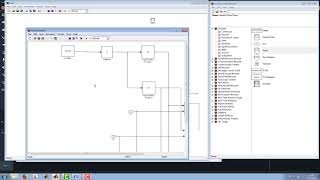

















































![Ардуино уроки программирование для начинающих с 9 лет [с нуля] #ДомаВместе](https://s2.save4k.su/pic/RwO_4nhRTUM/mqdefault.jpg)
















