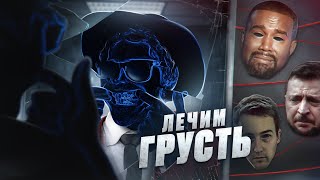How To Install Kodi on Android - Learn how to install and setup / configure Kodi on your android phone.
Kodi is an open source software designed specifically with home entertainment in mind and it's totally free.
Kodi essentially turns any computer, smartphone or tablet into a digital set-top box or streamer, giving users the ability to stream files from the internet.
Kindly share this video: [ Ссылка ]
Steps you will need to follow:
Step-1: Open google play store and search "kodi". Install and open it.
Step-2: Slide navigation bar to the left and find "file manager" under system tab then click on it.
Step-3: Under A section click on "Add source". In the enter path field, Type [ Ссылка ] and click on "Done" then Under name field type "fusion" and click on "Done" and tap on ok.
Step-4: Tap home and go to settings under system tab and click on "Add-ons" then ok. Click on "Install from zip file", go to fusion - begin-here - choose "plugin.video hubwizard 1.2.0.zip".
Note: Wait for few seconds until you see "Config wizard Add-ons enabled" then tap on home button at the right bottom corner.
Step-5: Now, go to programs - select "program add-ons" - select "config wizard".
Click on "Android" and choose "Yes".
Note: This process will take some time because it extracts all add-ons that are required.
The entire process of installing add-ons has been completed successfully. Now, Let's watch the TV Show...
For watching TV Show, I'm going to take "the big bang theory" as example.
Step-1: Go to Videos - Velocity
Step-2: Click on "tv show" then click on "Popular TV"
Step-3: Choose "the big bang theory" then choose a season.
The process is finding episodes of the selected season...
Step-4: Select any episode that you want to watch then the process will find best streams for you.
Step-5: Select a stream and you are done.
I hope you like this video. Please hit the like button, leave a comment below and share this video with your friends so that they can also learn how to install Kodi on android phone.
Subscribe to our channel: [ Ссылка ]
Watch All TechClicko's Videos here: [ Ссылка ]
Watch Facebook tips and tricks here:
[ Ссылка ]
Watch Android Tips and Tricks here:
[ Ссылка ]
Read our blog: [ Ссылка ]
Follow us on:
Facebook: [ Ссылка ]
Google plus: [ Ссылка ]
Twitter: [ Ссылка ]
For more such interesting videos, please subscribe to our channel and stay connected.
If you face any problem in installing Kodi on android phone, then leave a comment below and let me know. I'll be happy to assist you.














![[ ПОДКАСТ ] МИНИ ТЕСТ 4К китайского телевизора IFFALCON IFF50Q72 QLED матрица за смешные деньги/ДНС](https://s2.save4k.su/pic/nRE_ITKqQIU/mqdefault.jpg)