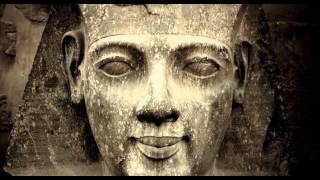Great news!
Retouch4.me neural network plugins are now compatible with Affinity Photo! In this video we show how to find path, how to add and use Photoshop plugins in Affinity Photo 2.
1. Open Edit - Settings - Photoshop Plugins.
2. Select folder C:\Program Files\Common Files\Adobe\Plug-Ins\CC\Filters or similar on Win and Library/Application Support/Adobe/Plug-Ins/CC on Mac.
3. Check Allow "Unknown" plugins to be installed.
4. Close settings and restart Affinity.
5. Open Filters - Plugins - Retouch4me.
6. Use as usual, create Soft Light layers, add masks.
7. Unfortunately, Affinity Photo does not support plugins in Macros (Actions), so you have to run each plugin one by one. But still it is way faster then manual retouching.
Try Retouch4me neural network retouching plugins on your photos. Download free demo [ Ссылка ]
Please leave comment if this video was helpful.
Thanks for photo Jesse Murch














![Как создаются Микрочипы? Этапы производства процессоров [Branch Education на русском]](https://s2.save4k.su/pic/zyr-I9PdIac/mqdefault.jpg)











































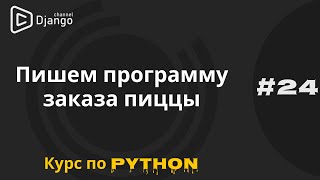







![Как работает компьютерная Мышь? Зрение компьютерной Мыши [Branch Education на русском]](https://s2.save4k.su/pic/iWJW5vNdvFw/mqdefault.jpg)