Are you having Server Did Not Respond Problem In Pubg Mobile? To fix server did not respond pubg mobile, watch this video.
Recently, Some PUPG or BGMI players can’t play PUPG matches, and it shows Server did not respond. Please return to the login page and try again. Now, if you find that pubg Server did not Respond error, learn a quick way to solve this annoying Server connecting error or server down issue or not responding for the game!
After analyzing the matter, I present some effective solutions that will fix the server did not respond issue on PUBG Mobile.
00:01- Video intro
00:32- Solution 1: Check your internet speed
00:47- Solution 2: Fix the internet problem
01:06- Solution 3: Check the server
01:46- Solution 4: Enable some settings from the developer option
02:08- Solution 5: Remove software bugs
02:45- Solution 6: Install a VPN and connect then check your issue
03:13- Solution ending
#pubgmobile
#pubg_sever_down_issue
#server_did_not_respond_pubg_mobile
#pubg_server_did_not_respond_error
How To Fix Server Did Not Respond Issue in PUBG Mobile
Теги
How to fix server did not respond pubg mobileHow To solve Server Did Not Respond Problem In Pubg Mobileserver did not respond pubgpubg Server did not Respond error on Androidpubg server issueServer connecting error in pubg mobilepubg server problem on Androidpubg server down issueserver not responding on pubg gameserver did not respond please return to the login page and try againserver did not respond for pubg
























































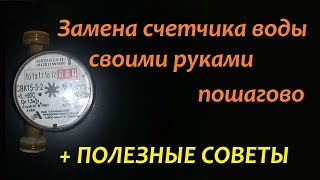





![Samsung galaxy a15 [ trucos y funciones ocultas ] VALE LA PENA COMPRARLO?](https://i.ytimg.com/vi/U74OinyDluo/mqdefault.jpg)










