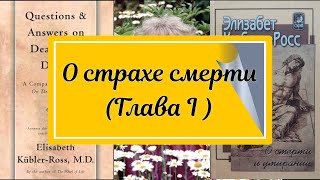Bradley Sutton, Director of Training & Chief Evangelist, is teaching you to manage The Inventory Manager using the six new navigational tabs inside the tool: Restock Solutions, Suppliers, Local Warehouse, Purchase Orders, Inbound Shipments and Settings.
Inventory Manager is currently only available to NA sellers, who must have their MWS token connected to use the tool. (If you aren’t selling in NA, or do not have your MWS token connected, you will not see these tabs.)
Watch Bradley as this short tutorial presents a brief introduction to the inventory manager tabs.
To learn how to start using the Inventory Manager, check out our video and tutorial, [ Ссылка ]-
[ Ссылка ]
At Helium 10, we're committed now more than ever to giving you more. More tools, training, content, answers, community - more value. We are empowering entrepreneurs on Amazon.
Sign up here today to take advantage of our suite of tools: [ Ссылка ]
Get started with Freedom Ticket and get a more in-depth training on how to sell on Amazon: [ Ссылка ]
Check out our blog: [ Ссылка ]
Join our Facebook Groups and stay connected with our community!
Helium 10 Users Group: [ Ссылка ]
FBA High Rollers: [ Ссылка ]
Helium 10 on Instagram: [ Ссылка ]
Tweet with us: [ Ссылка ]