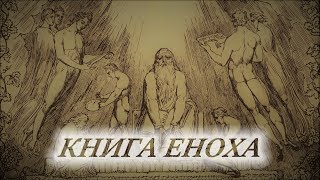This tutorial is for MailerLite Classic. Watch the tutorial for the new MailerLite: [ Ссылка ]
In this video tutorial, we will quickly navigate you through using 3 advanced features available when you integrate MailerLite with Shopify. Ready to take control of your email campaigns and store's performance? Let's dive in!
🎯 Learn more about these features in this blog post: [ Ссылка ]
🛍 Integrate MailerLite with Shopify: [ Ссылка ]
📹 Watch more video tutorials here: [ Ссылка ]
📚 And if you need more help, don't forget to visit our Knowledge Base: [ Ссылка ]
---
Need a Forever-Free MailerLite account with unlimited sending for up to 1000 Subscribers and all the important features included?
👉 Step right up: [ Ссылка ]
If you like simplicity, effectiveness, and being treated like a human, you might just love using what the whole team at MailerLite has in store for you. Give us a try!
----
Timestamps:
00:00 - Intro
00:02 - Accessing your MailerLite integration with Shopify
00:15 - Turning on the E-commerce integration
01:10 - Using the E-commerce blocks from the drag and drop editor
02:46 - Additional feature 1: Track campaign sales, orders and conversions
03:20 - Additional feature 2: Review e-commerce performance stats
03:42 - Additional feature 3: Create e-commerce automations
#digitalmarketing #emailmarketing #mailerlite