In this Conversion-News.com Tutorial learn how easy it is to find, download and use Markzware's ID2Q or Adobe InDesign to QuarkXPress conversion XTension.
Text of Video Below:
1 Hello I am Rick.
I had to change an InDesign file to a QuarkXPress file for a client who only uses QuarkXPress last weekend. In this tutorial I will show you how easy it is to convert an InDesign CS 3 file to QuarkXPress 7.
2 This is the original ID-document.
It has ... pages, lots of images and pretty complex typography.
3 Let's leave it there.
4 First of all I found the ID2Q conversion tool from markzware on
www.conversionnews.com which is a great source for information on any file conversion.
5 I purchased the ID2Q extension and placed it in the QuarkXPress Xtension folder
(just as easy as it sounds)
6 Now the ID2Q function can be found under the Utilities menu.
7 Select it and open the InDesign document that you'd like to convert.
8 Click on ok and the file converts in just couple of seconds.
9-10 As you can see the conversion is more then 90% accurate.
11 And now I can just continue in QuarkXPress without having to recreate the entire
document.





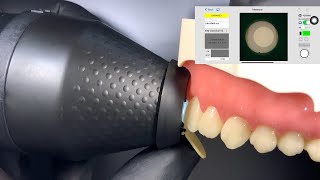






















































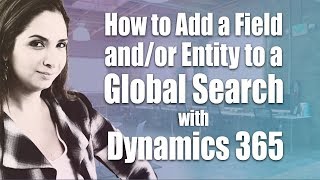
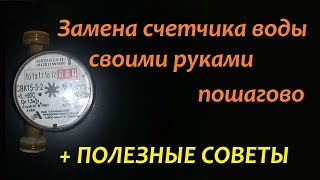
![Интересная физика 1 [Эффект Безызносности, Доплера, Мпембы, Баушингера, электропластический эффект]](https://i.ytimg.com/vi/hi-OiqeGXNU/mqdefault.jpg)









