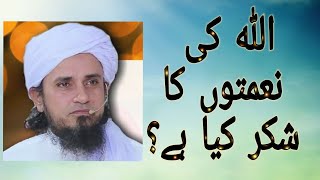For hauwei modem please comment your imei
and i'll give the unlock code for free
* Additional info for other model
Tutorial Show Unlock Code ZTE MF65M /
#MF65+ #MF63 #MF93D #MF910L Pocket Wifi
Requirements:
Pocket Wifi
Desktop or Laptop
Usb Cable
TM/Globe Sim Card
Chrome Browser (installed)
Web Developer Tools (installed)
Brain
16Digit Unlock Code
Procedure:
1. Insert TM/Globe or Vice Versa Sim Card to
your Pocket Wifi then power on.
2.Connect to your ZTE Device via usb cable to
desktop or laptop.
3. Log in using default gateway
to Chrome browser
(password: smartbro)
4. Now, Go to Settings, Network setting, APN
5. Right Click, Select Inspect Elements
6. Press control+F then find keyword Unlock
7. To Reveal unlock dialog box, simply delete
3 "display:none;"
8. Enter 16 digit unlock code... press ok
Done!
Take note if all info here is not working you need to debrand your modem
Please watch this video :[ Ссылка ]