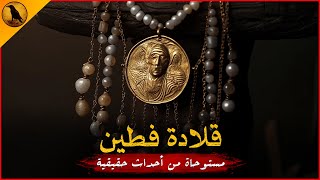Today I’m letting you in on a little secret that’s changed the game for me when it comes to voice tracking. If you’re like me, you love making your show sound tight and professional but hate spending hours doing it. Well, I’ve got a hack for you—and the best part? It’s all free!
Here’s what I do. First, I use Audacity—it’s a free program you can download to record audio. Super easy to use, and it’s perfect for recording all your sweepers, liners, and any voice breaks you want to pre-track.
I batch-record everything at once. So, I’ll take a few minutes to knock out all my liners for the day or week—things like: ‘You’re listening to the best hits on [Station Name]’ or ‘Coming up next, more of the music you love!’ You get the idea.
Once I’ve recorded everything in Audacity, I save the files and organize them into a folder. Pro tip: Name your files clearly, like ‘Sweeper1,’ ‘TopHour1,’ or ‘ShowOpen,’ so you’re not searching for them later.
Next, I upload those files into RadioDJ, another free program. If you don’t already have RadioDJ, trust me, it’s a lifesaver. It’s simple to use, and it automates your show with your voice tracks, sweepers, and music all perfectly synced. Just drag and drop your files into the playlist, schedule them, and voilà—your show sounds live and professional, even when you’re out living your life.
With this setup, I’ve saved myself hours of work, and it costs absolutely nothing to get started. So, if you’re looking to streamline your voice tracking, give Audacity and RadioDJ a try. You can thank me later!
This video was voiced narrated by Dan O Keeffe.Need more info reach out here by email ✉️ voiceover48hour@gmail.com.
Do share and subscribe it helps more people find our channel.
#radiobroadcasting ,
#radiodj,
#onlineradiostation ,
#radiostation ,
#radiopersonality ,
#radiopresenter ,