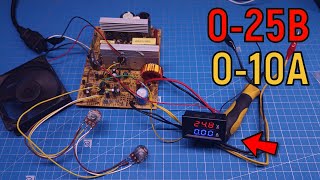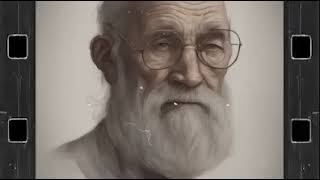This tutorial demonstrates how to use SureScan 3D app and SureScan 3D scan mirror to capture high quality 3D data. The video shows that it is easy to build a high quality 3D iPhone scanner (or 3D iPad scanner). There is no need to purchase an expensive 3D scanner for your needs.
WHY SURESCAN 3D SCANNER? EASIER TO CAPTURE: no more losing track while scanning; CLEANER: superior 3D quality; SIMPLER: UI straight forward; FLEXIBLE: adjustable resolutions for different object sizes.
SureScan 3D Scan Mirror and SureScan 3D app are available for purchase through Xyken, LLC at www.snugfitsolutions.com and Apple Store [ Ссылка ] respectively.
About Xyken, LLC
SnugFitSolutions.com is operated by Xyken, LLC - a leading mobile 3D imaging company. Funded through the National Institutes of Health (NIH) and with over 20 years of research and development efforts, we developed numerous patented technologies in 3D imaging and AI. We have leveraged our technologies to provide better 2D/3D imaging and 3D printing solutions to meet various customers' needs including custom-fit hearing aids and custom-fit foot orthotics. For more information about us, visit www.xyken.com.
#3d #3dscanning #3dscanner #3dprinting #orthotics #custom #3dapp