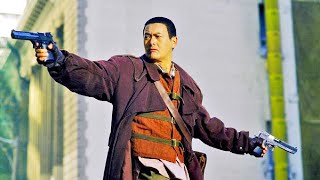✅ Build a Monetized YouTube Channel in 90 days: [ Ссылка ]
This video will show you how to set up a console stream with an Xbox or Playstation. This will fix all your console stream problems and how to set up the video and audio setup for a console stream step by step.
👉 Elgato HD60 X (Elgato): [ Ссылка ]
Elgato HD60 X (Amazon): [ Ссылка ]
👉 Elgato HD60 S+ (Elgato): [ Ссылка ]
Elgato HD60 S+ (Amazon): [ Ссылка ]
👉 Chat Link Pro (Elgato): [ Ссылка ]
Chat Link Pro (Amazon): [ Ссылка ]
👉 Elgato Stream Deck MK.2 (Elgato): [ Ссылка ]
Elgato Stream Deck Mk. 2 (Amazon): [ Ссылка ]
👉 Elgato Wave DX (Elgato): [ Ссылка ]
Elgato Wave DX (Amazon): Coming in 45 days
👉 Elgato Wave XLR (Elgato): [ Ссылка ]
Elgato Wave XLR (Amazon): [ Ссылка ]
Time Codes:
00:00 - The helpful info
00:40 - The gear you need for a console stream
02:40 - Some important info before we move on
03:05 - Best stream alerts
04:30 - How to connect a console to your stream
05:25 - Fix console passthrough not working
08:00 - What your capture card can do for next gen consoles
08:25 - How VRR works with your console
09:35 - HD60 X Settings
09:55 - How to setup audio for a console stream
11:15 - How to setup your console stream audio without a chat link pro
12:04 - How I send console audio to Wave Link audio
15:11 - Elgato gear for your stream
15:45 - Helpful info for your stream setup
Videos Mentioned:
Elgato HD60 X Capture Card: [ Ссылка ]
Fix Capture Card Not Working: [ Ссылка ]
#murrayfrost #stream #elgato
How to Setup a Console Stream - Step by Step
Теги
murrayfrostconsole streamingxbox streaminghow to console streamhow to get stream overlays on xboxplaystation 4 livestream with overlaysstreaming setuphow to streamhow to setup console streaminghow to stream console games on twitchhow to stream console games with streamlabs obsconsole stream setupconsole streamxbox stream setupplaystation stream setupHD60 X capture card setupconsole streaming with capture cardconsole streaming setup with pc