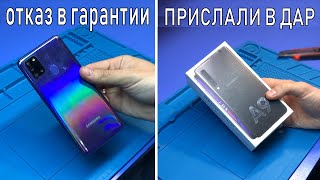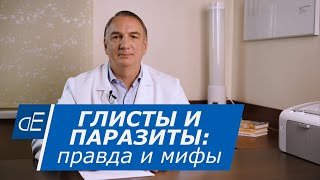In this video i will explain how to fix the issue with low resolution boot screen in Ubuntu after installing the nVidia restricted driver. Here are complete steps:
1. We will have to edit grub configuration. Open a terminal and paste this: sudo gedit /etc/default/grub . Hit Enter. It will open grub preferences in Gedit.
2. Locate the line "# GRUB_GFXMODE=800x600" (resolution may be different). U have to change the resolution to actual resolution of your screen, for example mine is 1240x1024. Next step is to uncomment this line (remove the # and and the empty space if is, so the letter G of the word GRUB will be the first letter in this line). After u r done, save the file and close.
3. Now paste this line in terminal: sudo gedit /etc/grub.d/00_header .
Hit Enter. It will open a text file with a lot of stuff. Use the search option at the top of the window to locate this line: gfxmode=${GRUB_GFXMODE} . After u successfully find it, u will have to add this line: "set gfxpayload=keep" (of course without the " sign) just under the gfxmode=${GRUB_GFXMODE}. Make it look like this:
set gfxmode=${GRUB_GFXMODE}
set gfxpayload=keep
Now, save the file and close.
4. In terminal paste: sudo update-grub . Hit enter, it will generate new grub.cfg file so the changes u made will be saved. Reboot and enjoy sexy boot screen resolution.
!!!!In case u don't know what is your screen resolution! Go to System - Administration - NVidia X serever settings and click on the NVidia X sever display configuration tab)) it will show u your screen reso