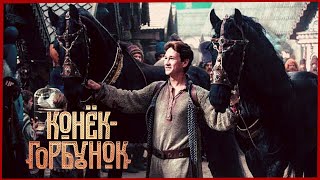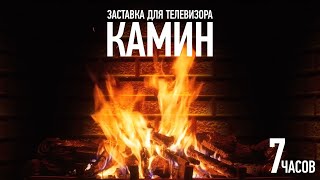** UPDATE ** RAPT Pill Integration is now available in Brewfather, check out my updated instructions here: [ Ссылка ]
This video may still be useful if you want to see how to set up something with Webhooks.
Here's how to setup the Rapt Pill with your Brewfather App. Rapt Pill support will be available soon on Brewfather, but for now, here's a workaround.
--------------------
Buy some merch! - [ Ссылка ]
--------------------
Slightly More Detailed Instructions
1. Log in to the Brewfather App
2. Click on Settings
3. Enable Custom Stream
4. Copy the URL that is generated for the custom stream ([ Ссылка ]=...)
5. Open up your Rapt Cloud app (app.rapt.io)
6. Click on your Username then Web Hooks
7. Click 'Create new Web Hook'
8. Fill in the name you want to use for the Web hook (Brewfather) *** Make sure one word for name, no spaces! (Thanks Navin Bhat)
9. Paste in the URL you copied from Brewfather
10. Change Method to Post
11. Click on the Payload label
11. Paste this into the payload box:
{
"name": "ThePill",
"gravity": @gravity,
"temp": @temperature,
"battery": @battery
}
12. Click on Devices label
13. Click on the Rapt Pill you want to send info from
14. Click Save
15. Wait an hour or so then attach the device in Brewfather to your fermentation
16. Wait another hour or so then see your numbers.
Seems tricky when you write out the steps, but it is really easy to do if you just follow the video. Hopefully Brewfather will add the Rapt device soon, but for now, this works quite well. I'll possibly do another video when they finally add the Rapt Service.
---------------------
Fund the Brewery! - [ Ссылка ]
All funds donated here will be put back into production and eventually open a neighborhood brewery!
--------------------
Discord - [ Ссылка ]
--------------------
#Brewfather #Rapt #Pill