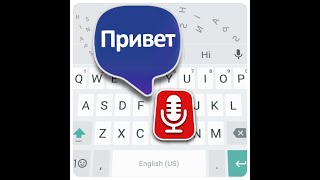This is a video guide that demonstrates How to Remove Chrome Managed by your organization virus (malware). This guide is based on the instructions posted on Myantispyware.com: [ Ссылка ]
Managed by your organization is a Chrome feature that allows organization administrators to remotely configure a browse. Unfortunately, malware authors use the “Managed by your organization” feature to install malicious browser extensions, set homepage and search engine, block browser settings from changes an so on.
Fortunately, it is possible to remove “Managed by your organization” virus manually. Just follow the steps shown in this tutorial video.
The Video Guide Contents:
1. Kill virus 01:06
2. Remove “Managed by your organization” virus autostart entries 1:47
3. Remove malicious policies from Windows registry 02:22
4. Delete group policy folders 03:22
5. Uninstall unknown and suspicious software 06:05
6. Scan computer for malware 07:30
Links to Free malware removal tools - [ Ссылка ]
If your Task Manager does not open or the Windows reports "Task manager has been disabled by your administrator", then follow the guide [ Ссылка ]
====================
Subscribe to this channel or to our Facebook channel (facebook.com/myantispyware) to learn about new ways to remove malware and computer viruses.
==========================