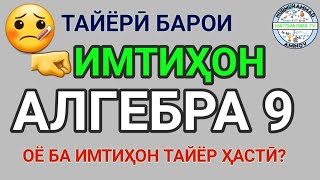Hi there! In this guide I will show you how to change the CSC region of your Samsung Galaxy device, for FREE to get updates quicker and enable Call Recording. It works in Android 14 / One UI 6.1.
🔗 Links:
• SamFw Tool ➜ [ Ссылка ]
• CSCs Cheat Sheet ➜ [ Ссылка ]
• How to install Samsung Drivers ➜ [ Ссылка ]
• How to manually update your device via ODIN ➜ [ Ссылка ]
🧐 Steps:
1. Go to the "Settings" of your device.
2. Go to "About phone" and "Software information".
3. Find the "Build number" and TAP REPEATEDLY until "Developer options are enabled".
4. Go back to "Settings" and then "Developer options".
5. Enable "USB Debugging".
6. Download SamFw from the website linked above.
7. Right click on the downloaded file and "Extract all...".
8. Run the installation file inside the folder.
9. Next, next, next... until "Finish" installation and "Launch SamFw".
10. Connect your phone with the PC. Make sure Samsung drivers are installed. If not, install Smart Switch for PC from the link above.
11. Back to the PC, click on the SAMSUNG logo on the top of the tab.
12. Then click on the "ADB" tab.
13. Click on "Change CSC".
14. A tab will appear on your phone. Tap on "Allow".
15. Back to your phone, go to "Settings", then "About phone" and find your "Model name". Make sure that the CSC you are about to change is supported by your model. To do so, go to [ Ссылка ] and insert your model. The website will list you the CSC supported by ONLY that model.
16. Type the CSC you want to change to (or select from the list, if not empty). If you have the international model and want to get updates first and enable call recording, THL (Thailand) is the CSC you are looking for.
17. Click on "Change".
18. Your phone will move on its own, don't worry about it.
19. After restarting, you will have the new CSC enabled!
20. For update-related issues you may always check the supported firmwares and CSCs from the SamFw or SamMobile databases.
Thanks for Watching! :)
👍 If you enjoyed the video, please leave a like.
💬 If you have any questions or feedback, please leave a comment!
😎 Become a Pro! ➜ [ Ссылка ]
❤ Support the channel! ➜ [ Ссылка ]
📷 Check me out on Instagram! ➜ [ Ссылка ]
𝕏Twiter ➜ [ Ссылка ]
🎭 TikTok? TikTok! ➜ [ Ссылка ]
📘 You still use Facebook? ➜ [ Ссылка ]
🤝 Please respect each other in the comments!
──────────
🥰 Credits:
• Sound of Aging - Max McFerren (2018)
• Stoner Things - Patiño (2020)
⌛ Chapters:
00:00-00:52 Intro
00:53-01:28 Enabling USB Debugging
01:29-02:28 Installing SamFW Tool
02:29-05:20 Changing CSC
05:21-06:17 Enabling Call Recording
06:18-06:51 Outro
#callrecording #samsungmobile #samfw