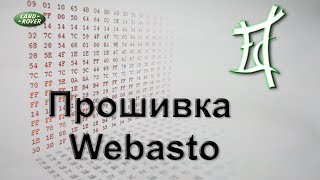This tutorial will teach beginners all the steps to creating model-driven Power Apps using Microsoft Dataverse.
During the session we build an IT Helpdesk solution and you will learn :
✅How to create a Dataverse solution
✅How to create a table
✅How to create columns
✅How to create forms
✅How to create views
✅Composing a model-driven app with the modern method
✅Composing a model-driven app using the classic method
✅How to create business process flows
✅How to play a model-driven app
00:00 Introduction to model-driven apps
01:37 Demo of a model-driven power app
03:08 Dataverse theory lesson
05:48 Solution building
06:56 How to build a custom table
09:18 Adding simple columns to a table
11:12 Working with choice columns
12:13 Adding lookup columns to related tables
15:15 Adding table columns to forms
17:16 Creating a view of the requests table
17:57 Reviewing the contacts form and table
18:42 Building a model-driven app using the modern method
21:48 Using a model-driven app within the editor
24:03 Reviewing the responsive layout
24:17 Playing the app
24:43 Reviewing the solution explorer
24:49 Building a model-driven app using the classic method
27:30 Reviewing the solution
27:37 Editing using the classic mode
28:09 Editing using the modern mode
28:39 Creating a business process flow
32:53 Adding the flow to the solution
33:34 Using the business process flow
34:27 Session summary