Hello, friends!
Today I am going to show you another way of exchanging an analogue dashboard for a digital one in a VW Passat B8. It's a cool upgrade and looks amazing in the car!
So, first we need to read both dashboards' Immo data using the ABRITES RH850/V850 Programmer. By now, you should know that all you have to do to make it happen is to unsolder a few capacitors and solder the Programmer's wires in their places. Follow the wiring diagrams strictly and you will get it done easily. Save each dashboard's Immo data to a file! This is very important, since we need the info for the exchange. The files are .json files with plain text Immo data from the respective dashboard.
The next step is to open both .json files and copy-paste the VIN from the original analogue dashboard to the replacement digital one. This is done to keep the ABS and other calibrations intact during the exchange and not lose them.
After the VIN copy-pasting, you need to write the digital dashboard's Immo data again, since we made changes to it. The next step is done in the car.
Install the digital dashboard in the car and open the Immo V adaptation option in the Special Functions menu of the ABRITES Diagnostics for Volkswagen Online. Load the data from both dashboards to begin the adaptation procedure. When filling in the original dashboard's data, tick Keyless and tick the Immo-related modules from the Available modules menu underneath. These boxes can be different, depending on the vehicle, in this case they are ECU1, TCU and ELV, in another car, they may differ, so you need to know what modules are related to the Immobilizer in your case.
Connect the PROTAG Programmer and read the data from a working key. Then proceed to re-learn the keys to the vehicle, it is done by putting them next to the antenna on right side of the steering wheel column and turning ignition on with each one. Do this with both keys (if they are two, like in this case), it is done in seconds! Then the magic happens, you now have a digital dashboard installed! Follow the instructions and all will be fine.
Like and share, so that more people know how fast and easy this can be done using AVDI, PROTAG and the ABRITES RH850/V850 Programmer. Comment below and let me know how you like this video. Subscribe and ring the bell for more!
And always Have fun!
AVDI FAN
Hardware used:
AVDI - [ Ссылка ]
ZN085 RH850/V850 Programmer - [ Ссылка ]
ZN003 PROTAG Programmer - [ Ссылка ]
Software used:
AMS - [ Ссылка ]
VN021 - [ Ссылка ]








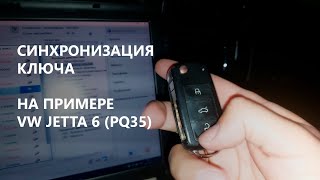





![9mm go bang - shigure ui loli dance [Green Screen] (8k 60/120FPS)](https://s2.save4k.su/pic/KAkqJn1Uq4M/mqdefault.jpg)













































![[4K] Black X Gold Liberty Walk- LBWK GT-R R35 | ARMYTRIX | Platinum Forged | SEMA Customer Spotlight](https://s2.save4k.su/pic/TocQT9-xdeA/mqdefault.jpg)












