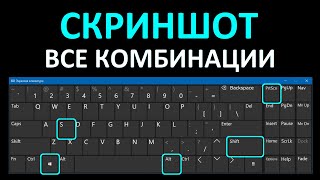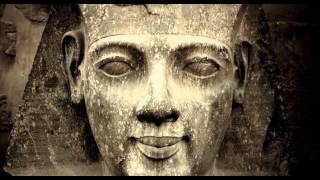For a comprehensive list of installation guides and resources, visit [ Ссылка ] This includes the required Network License Manager installation and activation, as well as client installations.
DISCLAIMER: This video covers the installation of the software only. We do not recommend self-implementing PDM Standard unless you are a trained and experienced PDM Administrator. Contact MLC CAD Systems today to learn more about our implementation services. [ Ссылка ]
SOLIDWORKS PDM is a product data management vault designed specifically for the types of documents most commonly used by SOLIDWORKS users, namely CAD files and any general business documents. It intelligently manages file references in CAD files so moving or renaming documents does not break links. Workflows control movement and progress of files, permissions, and visibility by state. This ensures the data is available to the right people at the right time.
PDM comes in two levels, PDM Standard and PDM Professional. PDM Standard must utilize SQL Standard and is designed for teams of less than 5-7 concurrent users. In order for it to add value and reduce the risk of lost data, professional implementation and training is necessary before using PDM Standard. This video covers installation only. One license of SOLIDWORKS PDM Standard CAD Editor is included with each license of SOLIDWORKS Professional and Premium. No license is required to install the server, licenses only control client access.