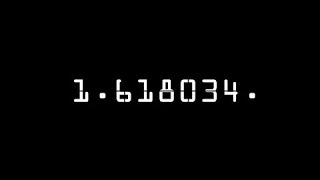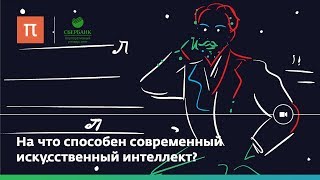💵 Save money on your next gaming laptop with our daily deals: [ Ссылка ]
I’ll show you how to upgrade the Lenovo Legion 5 gaming laptop, including battery, RAM, WiFi, M.2 SSD and 2.5” storage drive. I’ll also run benchmark tests before and after upgrading to see what performance differences this makes in games and applications.
Everything used for the upgrade:
Lenovo Legion 5 gaming laptop: [ Ссылка ]
iFixit Pry Tools: [ Ссылка ]
Intel WiFi 6e AX210NGW: [ Ссылка ]
ADATA RAM (2x 32GB): [ Ссылка ]
ADATA SX8200 M.2 SSD: [ Ссылка ]
Samsung 2.5” SSD: [ Ссылка ]
80Wh Battery (some options as often out of stock):
* Amazon: [ Ссылка ]
* Lenovo Replacement Parts: [ Ссылка ]
* This is the exact listing I bought from (L19M4PC1): [ Ссылка ] it’s a Singapore site, but there is also an international version of the site here that offers the other model: [ Ссылка ] they shipped me L19C4PC2, which worked.
You can check compatible parts for the Legion 5 here: [ Ссылка ]
I’m using the 15ARH05H model in this video.
Check out my full review of the Lenovo Legion 5 gaming laptop for more details: [ Ссылка ]
Chat with the community in Discord and get behind the scenes videos! [ Ссылка ]
EVERYTHING I USE:
💻 My Current Laptop: [ Ссылка ]
🎥 My Camera Gear - [ Ссылка ]
FOLLOW ME:
🐦 Twitter - [ Ссылка ]
🌍 My Website - [ Ссылка ]
📺 2nd Channel - [ Ссылка ]
Timestamps:
0:00 Intro
0:14 Legion 5 specs
0:25 How to open Legion 5
0:44 Internal hardware layout
1:20 2.5” SSD/HDD upgrade / removing drive tray
2:28 2nd M.2 SSD upgrade
3:16 80Wh battery upgrade
5:14 RAM upgrade
6:19 WiFi upgrade
7:23 Thermal paste upgrade
7:35 Which upgrades were worth it?
We are a participant in the Amazon Services LLC Associates Program, an affiliate advertising program designed to provide a means for us to earn fees by linking to Amazon.com and affiliated sites.